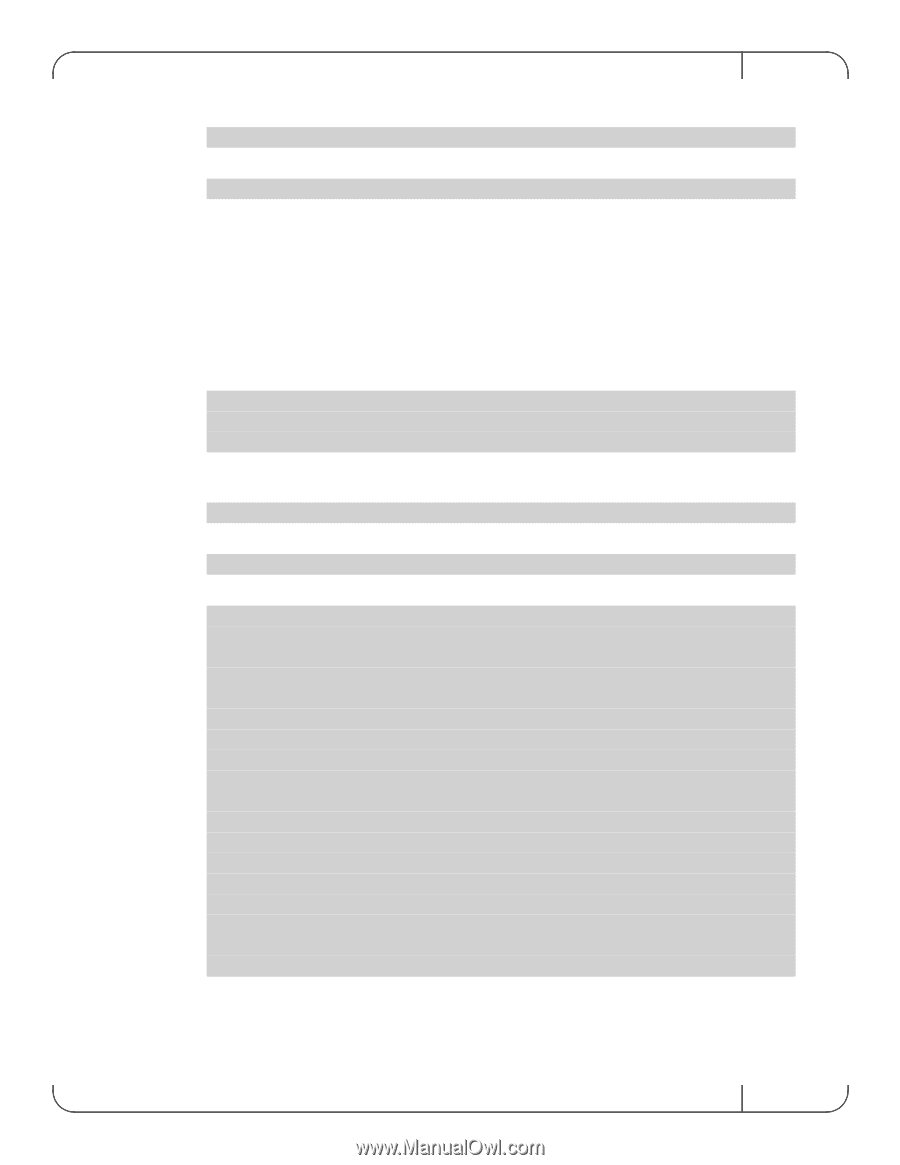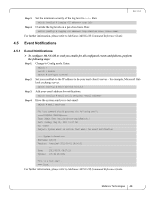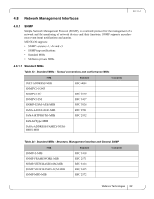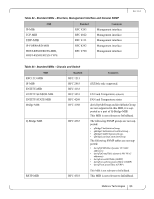HP Mellanox SX1018 Mellanox MLNX-OS User Manual for SX1018HP Ethernet Managed - Page 48
Event Notifications
 |
View all HP Mellanox SX1018 manuals
Add to My Manuals
Save this manual to your list of manuals |
Page 48 highlights
Rev 1.6.2 Step 3. Set the minimum severity of the log level to info. Run: switch (config) # logging trap info Step 4. Override the log levels on a per-class basis. Run: switch (config) # logging trap override class For further information, please refer to Mellanox MLNX-OS Command Reference Guide. 4.5 Event Notifications 4.5.1 E-mail Notifications To configure MLNX-OS to send you emails for all configured events and failures, perform the following steps: Step 1. Change to Config mode. Enter: switch > switch > enable switch # configure terminal Step 2. Set your mailhub to the IP address to be your mail client's server - for example, Microsoft Outlook exchange server. switch (config) # email mailhub 10.0.X.X Step 3. Add your email address for notifications. switch (config) # email notify recipient Step 4. Have the system send you a test email. switch # email send-test The last command should generate the following email: -----Original Message----From: Admin User [mailto:do-not-reply@switch.] Sent: Sunday, May 01, 2011 11:17 AM To: Subject: System event on switch: Test email for event notification ==== System information: Hostname: switch Version: 2011-05-01 14:56:31 ... Date: 2011/05/01 08:17:29 Uptime: 17h 8m 28.060s This is a test email. ==== Done. For further information, please refer to Mellanox MLNX-OS Command Reference Guide. Mellanox Technologies 48