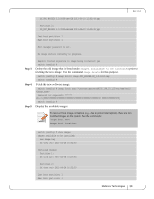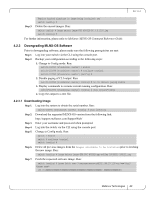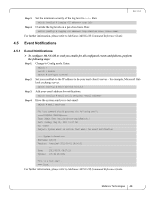HP Mellanox SX1018 Mellanox MLNX-OS User Manual for SX1018HP Ethernet Managed - Page 44
Switching to Partition with Older Software Version
 |
View all HP Mellanox SX1018 manuals
Add to My Manuals
Save this manual to your list of manuals |
Page 44 highlights
Step 6. Partition 2: 2010-09-19 16:52:50 Last boot partition: 1 Next boot partition: 2 No boot manager password is set. switch (config) # Set the boot location to be the other partition (next). Run: switch (config) # image boot next Rev 1.6.2 There are two installed images on the system. Therefore, if one of the images gets corrupted (due to power interruption, for example), in the next reboot the image will go up from the second partition. In case you are downloading to an older software version which has never been run yet on the switch, use the following command sequence as well: switch (config) # no boot next fallback-reboot enable switch (config) # configuration write Step 7. Reload the switch. Run: switch (config) # reload 4.2.3.3 Switching to Partition with Older Software Version The system saves a backup configuration file when upgrading from an older software version to a newer one. If the system returns to the older software partition, it uses this backup configuration file. Note that all configuration changes done with the new software are lost when returning to the older software version. There are 2 instances where the backup configuration file does not exist: • The user has run "reset factory" command, which clears all configuration files in the system • The user has run "configuration switch-to" to a configuration file with different name then the backup file Also note that the configuration file will be empty if the switch is downgraded to a software version which has never been installed yet. To allow switching partition to the older software version, in these cases above, follow the steps below. Step 1. Run the command: switch (config)# no boot next fallback-reboot enable Mellanox Technologies 44