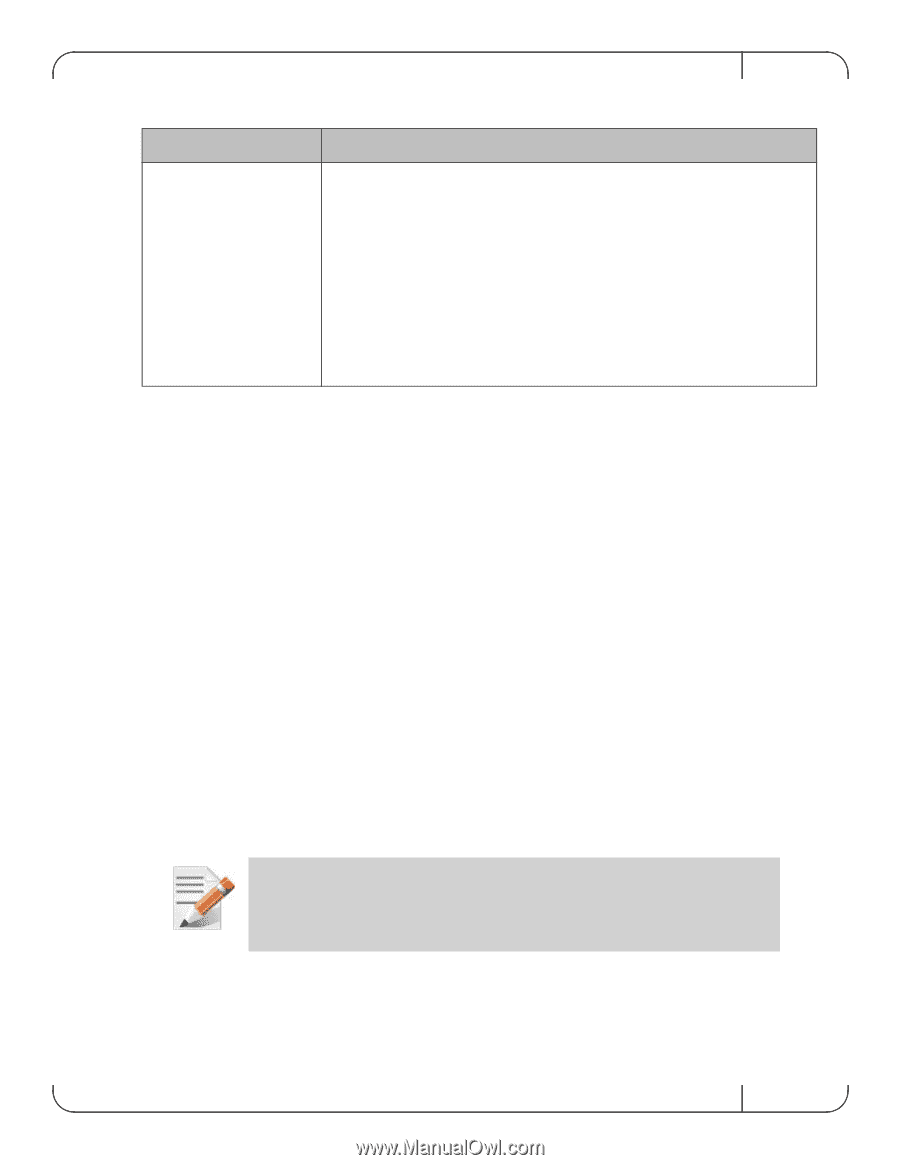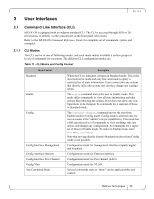HP Mellanox SX1018 Mellanox MLNX-OS User Manual for SX1018HP Ethernet Managed - Page 30
Web Interface
 |
View all HP Mellanox SX1018 manuals
Add to My Manuals
Save this manual to your list of manuals |
Page 30 highlights
Rev 1.6.2 Table 13 - Angled Brackets Parameter Description Parameter Description A normal URL, using any protocol that wget supports, including http, https, ftp, sftp, and tftp; or a pseudo-URL specifying an scp file transfer. The scp pseudoURL format is scp://username:password@hostname/path/filename. Note that the path is an absolute path. Paths relative to the user's home directory are not currently supported. The implementation of ftp does not support authentication, so use scp or sftp for that. Note also that if you omit the ":password" part, you may be prompted for the password in a follow up prompt, where you can type it securely (without the characters being echoed). This prompt will occur if the "cli default prompt empty-password" setting is true; otherwise, the CLI will assume you do not want any password. If you include the ":" character, this will be taken as an explicit declaration that the password is empty, and you will not be prompted in any case. 3.2 Web Interface MLNX-OS package equipped with web interface which is a web GUI that accept input and provide output by generating web pages which can be viewed by the user using a web browser. The following web browsers are supported • Internet Explorer 8.0 or higher • Chrome 18 or higher • Mozilla Firefox 12 or higher • Safari 5 or higher The Web Interface makes available the following perspective tabs: • Setup • System • Security • Ports • Status • IB SM Management • Fabric Inspector • Ethernet Management Make sure to save your changes before switching between menus or sub-menus. Click the "Save" button to the right of "Save Changes?". Mellanox Technologies 30