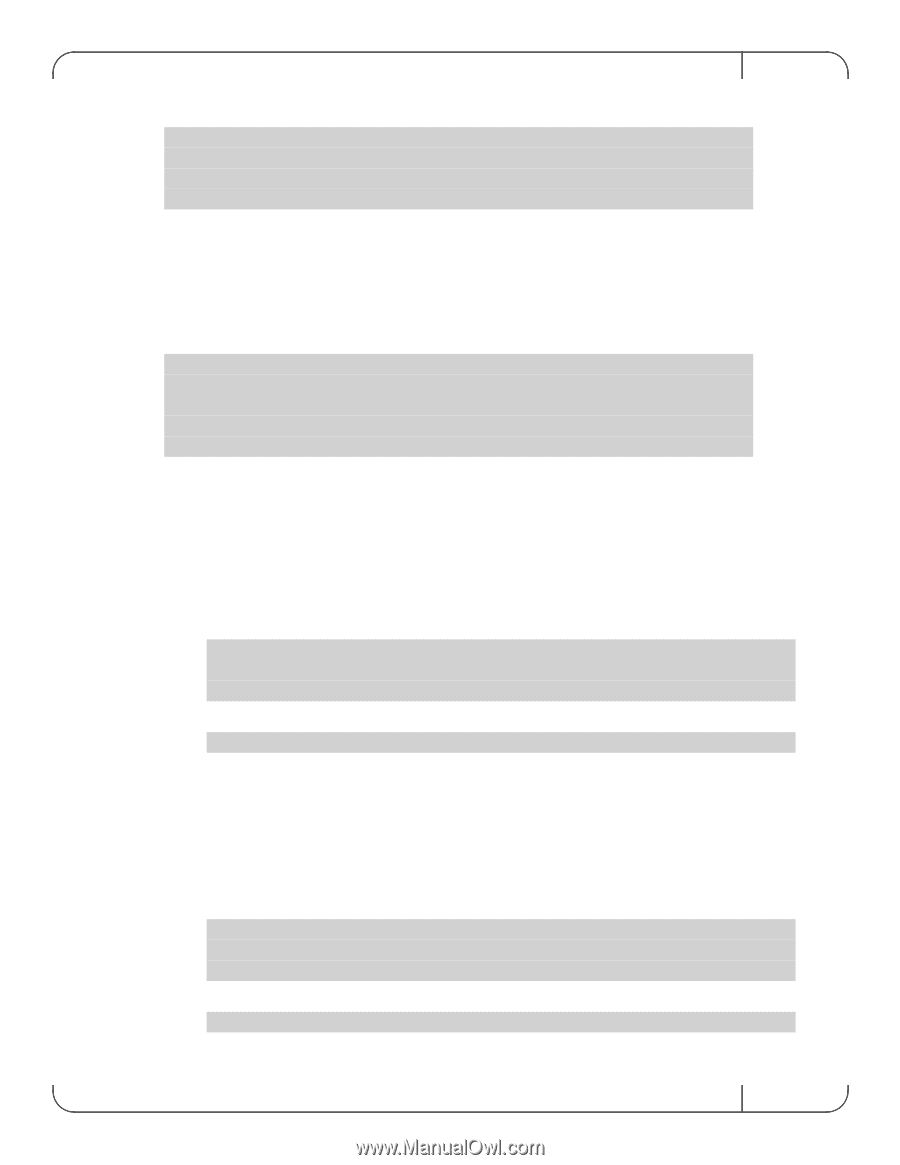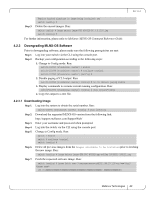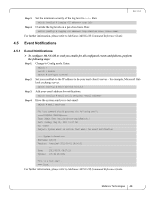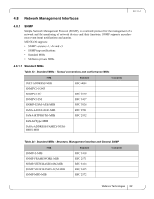HP Mellanox SX1018 Mellanox MLNX-OS User Manual for SX1018HP Ethernet Managed - Page 47
Remote Logging
 |
View all HP Mellanox SX1018 manuals
Add to My Manuals
Save this manual to your list of manuals |
Page 47 highlights
Rev 1.6.2 To display the available configuration files and the active file, run: switch (config) # show configuration files initial myconf (active) switch (config) # For further information, please refer to Mellanox MLNX-OS Command Reference Guide. 4.3.2 Loading a Configuration File By default, or after a system reset, the system loads the default "initial" configuration file. To load a different configuration file and make it the active configuration, change to Config mode and enter: switch [standalone: master] > switch [standalone: master] > enable switch [standalone: master] # configure terminal switch [standalone: master] (config) # configuration switch-to myconfig switch [standalone: master] (config) # For further information, please refer to Mellanox MLNX-OS Command Reference Guide. 4.3.3 Restoring Factory Default Configuration on a Switch System (Single Management Module) In cases where the system configuration becomes corrupted it is suggested that you restore the factory default configuration. Step 1. Change to Config mode. switch [standalone: master] > enable switch [standalone: master] # configure terminal switch [standalone: master] (config) # Step 2. Run the command reset factory [reboot] [keep-basic] [keep-all-config]. switch [standalone: master] (config) # reset factory keep-basic 4.4 Remote Logging 4.4.1 Configuring Remote Syslog to "info" Level To configure remote syslog to send syslog messages to a remote syslog server, perform the following steps: Step 1. Change to Config mode. Enter: switch > switch > enable switch # configure terminal Step 2. Set remote syslog server. Run switch (config) # logging Mellanox Technologies 47