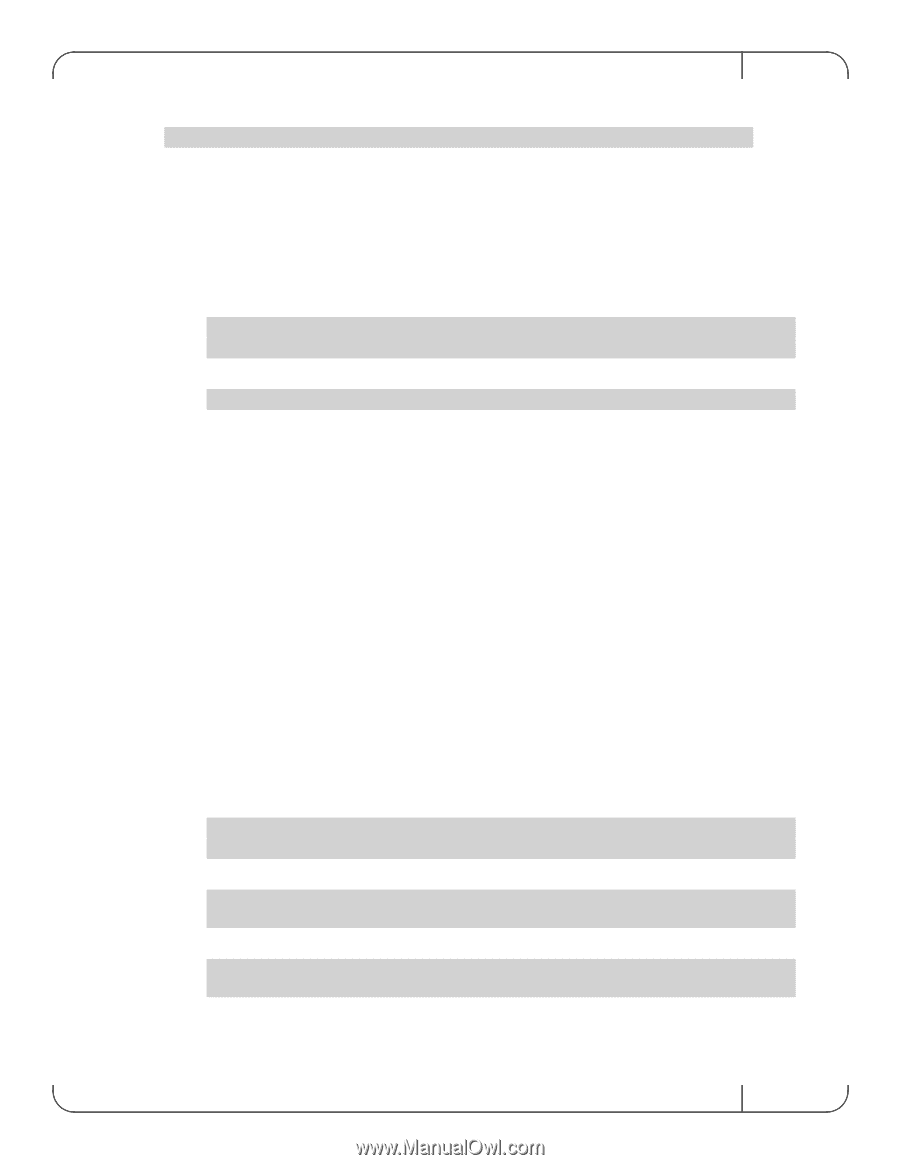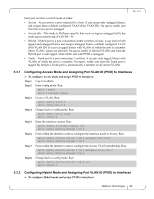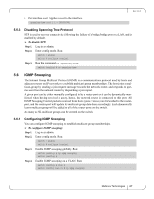HP Mellanox SX1018 Mellanox MLNX-OS User Manual for SX1018HP Ethernet Managed - Page 67
IGMP Snooping
 |
View all HP Mellanox SX1018 manuals
Add to My Manuals
Save this manual to your list of manuals |
Page 67 highlights
Rev 1.6.2 • Per interface cost: Applies a cost to the interface. spanning-tree cost [ 1 - 200000000] 5.5.3 Disabling Spanning Tree Protocol STP is used to recover connectivity following the failure of a bridge/bridge port or a LAN, and is enabled by default. To disable STP: Step 1. Log in as admin. Step 2. Enter config mode. Run: switch > enable switch # configure terminal Step 3. Run the command no spanning-tree. switch (config) # no spanning-tree 5.6 IGMP Snooping The Internet Group Multicast Protocol (IGMP) is a communications protocol used by hosts and adjacent routers on IP networks to establish multicast group memberships. The host joins a multicast-group by sending a join request message towards the network router, and responds to queries sent from the network router by dispatching a join report. A given port can be either manually configured to be a router-port or it can be dynamically manifested when having received a query, hence, the network router is connected to this port. All IGMP Snooping Control packets received from hosts (joins / leaves) are forwarded to the routerport, and the router-port will update its multicast-group data-base accordingly. Each dynamically learnt multicast group will be added to all of the router-ports on the switch. As many as 5K multicast groups can be created on the switch. 5.6.1 Configuring IGMP Snooping You can configure IGMP snooping to establish multicast group memberships. To configure IGMP snooping: Step 1. Log in as admin. Step 2. Enter config mode. Run: switch > enable switch # configure terminal Step 3. Enable IGMP snooping globally. Run: switch (config) # ip igmp snooping switch (config) # Step 4. Enable IGMP snooping on a VLAN. Run: switch (config) # vlan 2 switch (config vlan 2) # ip igmp snooping Mellanox Technologies 67