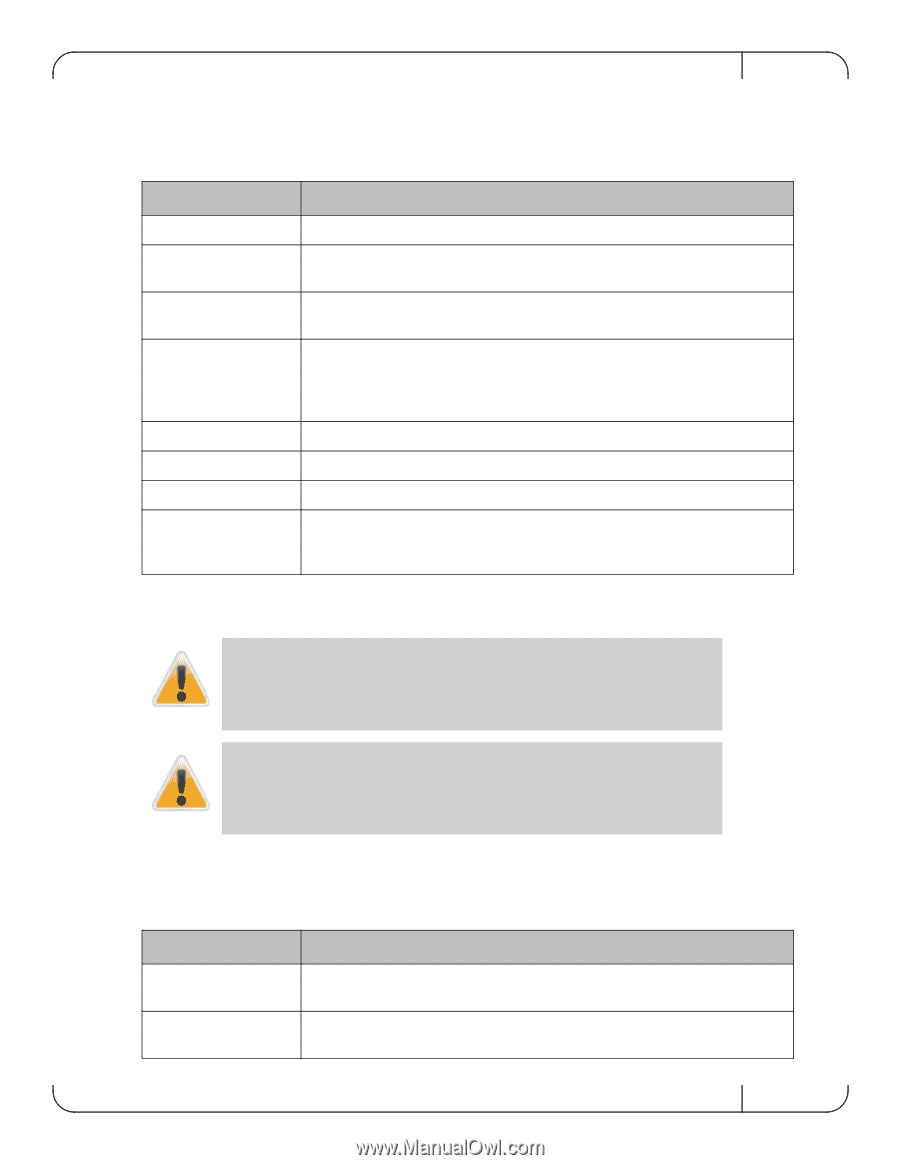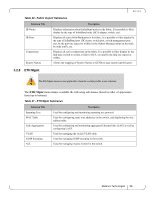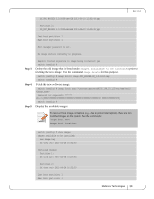HP Mellanox SX1018 Mellanox MLNX-OS User Manual for SX1018HP Ethernet Managed - Page 35
Fabric Inspector
 |
View all HP Mellanox SX1018 manuals
Add to My Manuals
Save this manual to your list of manuals |
Page 35 highlights
Rev 1.6.2 The IB SM Mgmt menu makes available the following sub-menus (listed in order of appearance from top to bottom): Table 19 - IB SM Mgmt Submenus Submenu Title Summary Base SM Advanced SM Expert SM Compute nodes Root nodes Partitions Basic Qos Description Displays the local Subnet Manager (SM) status (running time, failures, etc). Used to manage basic SM configuration (enabling SM, priority level, and restoring initial configuration). Used to manage basic SM configuration (enabling SM, priority level, and restoring initial configuration). Used to configure security and GUID based prefixes (m_key, sm_key, sa_key, etc), and to manage special SM attributes that should not be changed except by expert users of the Subnet Manager who understand the risks of manipulating these attributes. Used to add compute nodes using network adapter port GUIDs. Used to add root nodes using switch GUIDs. Manages partition keys (sets removes or displays the partition keys). Used to configure basic QoS attributes such as default QoS settings, and VL arbitration low and high entries. It is also used to display and manage SL to VL mappings. 3.2.7 Fabric Inspector The Fabric Inspctr menu is not applicable when the switch profile is not InfiniBand. The Fabric Inspctr menu requires a license (LIC-fabric-inspector) The Fabric Inspctr menu makes available the following sub-menus (listed in order of appearance from top to bottom): Table 20 - Fabric Inspctr Submenus Submenu Title Summary IB Systems Description Displays a fabric status summary, including the time of last fabric update, what systems are in the fabric, what InfiniBand devices are identified, etc. Displays information about all identified InfiniBand systems in the fabric (adapters, switches, etc). Mellanox Technologies 35