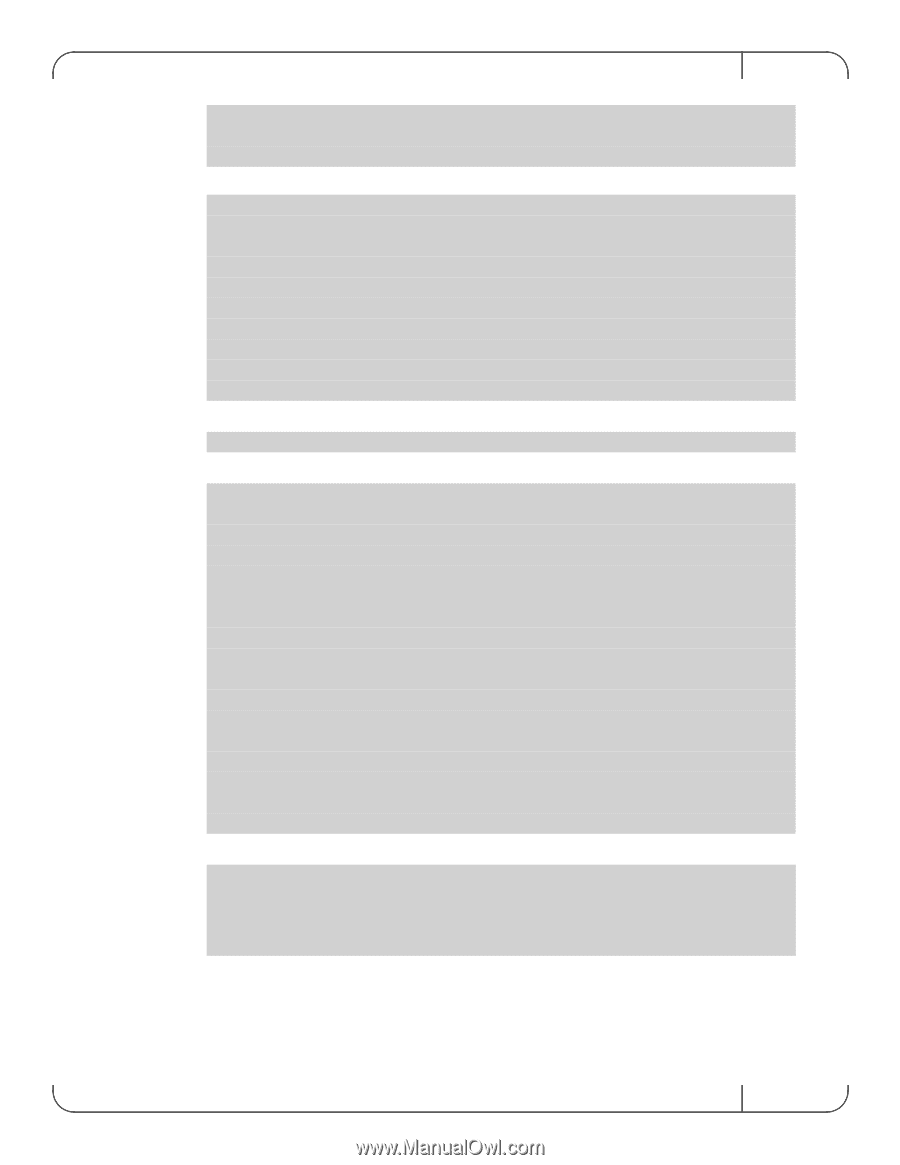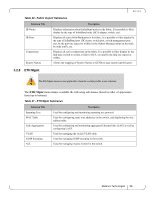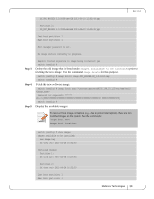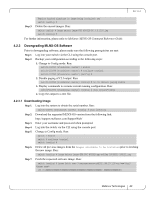HP Mellanox SX1018 Mellanox MLNX-OS User Manual for SX1018HP Ethernet Managed - Page 40
Step 6., Step 7., Step 8., Step 9.
 |
View all HP Mellanox SX1018 manuals
Add to My Manuals
Save this manual to your list of manuals |
Page 40 highlights
Step 6. Step 7. Step 8. No boot manager password is set. switch (config) # Install the new image. switch (config) # image install Step 1 of 4: Verify Image 100.0 Step 2 of 4: Uncompress Image 100.0 Step 3 of 4: Create Filesystems 100.0 Step 4 of 4: Extract Image 100.0 switch (config) # Make the new image active; that is, the next boot will use the new image. Run: switch (config) # image boot next Run show images to review your images. Run: switch (config) # show images Images available to be installed: new_image.img SX 2011-04-28 16:52:50 Installed images: Partition 1: SX 2011-04-28 16:02:50 Partition 2: SX 2011-04-28 16:52:50 Last boot partition: 1 Next boot partition: 1 Step 9. No boot manager password is set. switch (config) # Reboot the switch by running reload to run the new image. switch (config) # reload Configuration has been modified; save first? [yes] yes Configuration changes saved. Rebooting... switch (config)# Rev 1.6.2 Mellanox Technologies 40