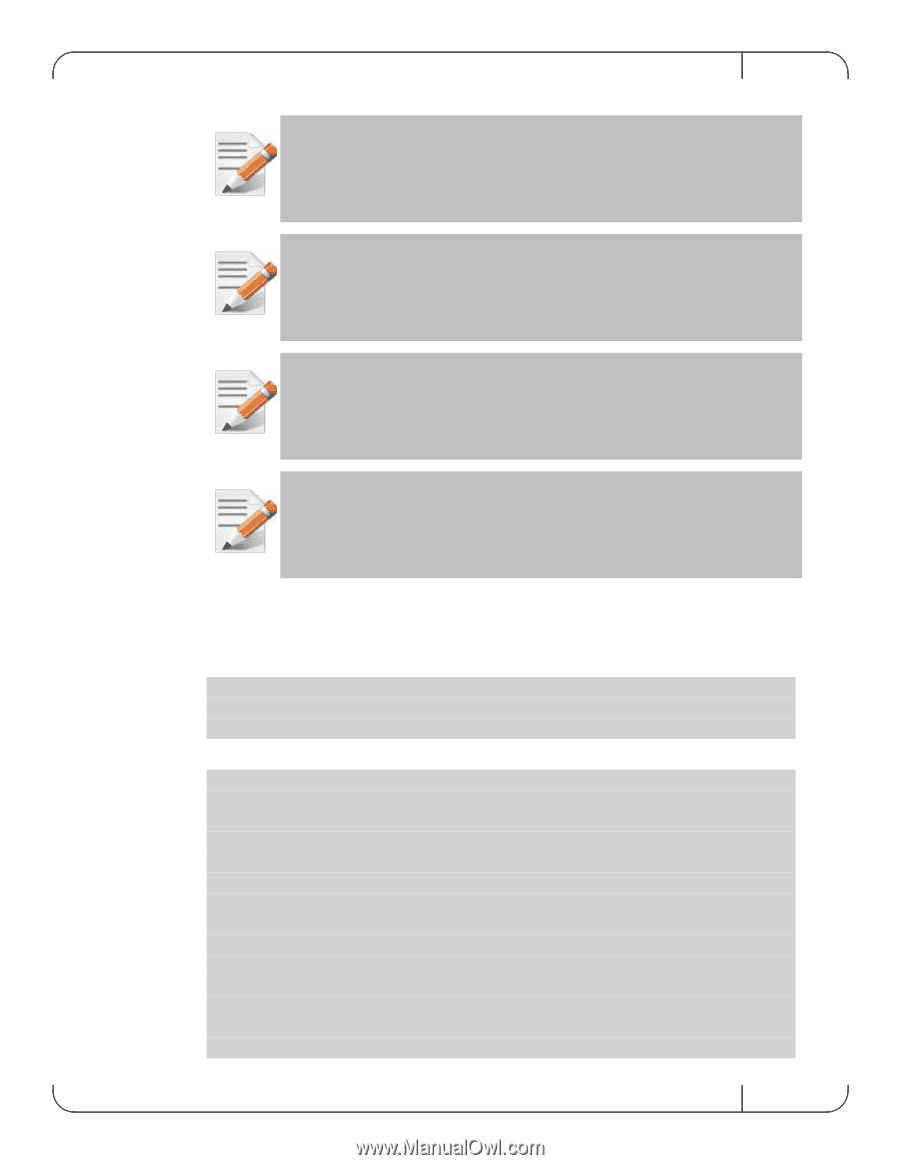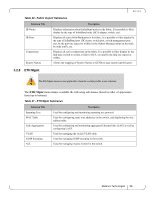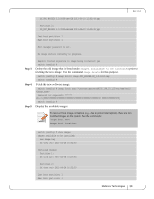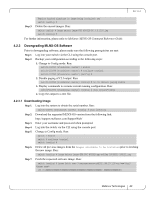HP Mellanox SX1018 Mellanox MLNX-OS User Manual for SX1018HP Ethernet Managed - Page 41
Deleting Unused Images
 |
View all HP Mellanox SX1018 manuals
Add to My Manuals
Save this manual to your list of manuals |
Page 41 highlights
Rev 1.6.2 After software reboot, the software upgrade will also automatically upgrade the firmware version. On SX65XX systems with dual management, the software must be upgraded on both the Master and the Slave units. In order to upgrade the system on dual management system refer to Section 4.2.1, "Upgrading MLNX-OS Software," on page 38. When performing upgrade from the WebUI, make sure that the image you are trying to upgrade to is not located already in the system (i.e. fetched from the CLI). 4.2.2 Deleting Unused Images To delete unused images: Step 1. Enter Config mode. Run: switch > switch > enable switch # configure terminal Step 2. Get a list of the unused images. Run switch (config) # show images Images available to be installed: image-PPC_M460EX-SX_3.1.1224.img SX-OS_PPC_M460EX SX_3.1.1224 2011-04-28 12:29:48 ppc Installed images: Partition 1: SX-OS_PPC_M460EX 3.1.0000-dev-HA 2011-04-10 12:02:49 ppc Partition 2: SX-OS_PPC_M460EX 3.1.0000-dev-HA 2011-04-10 12:02:49 ppc Last boot partition: 1 Next boot partition: 1 Boot manager password is set. No image install currently in progress. Mellanox Technologies 41