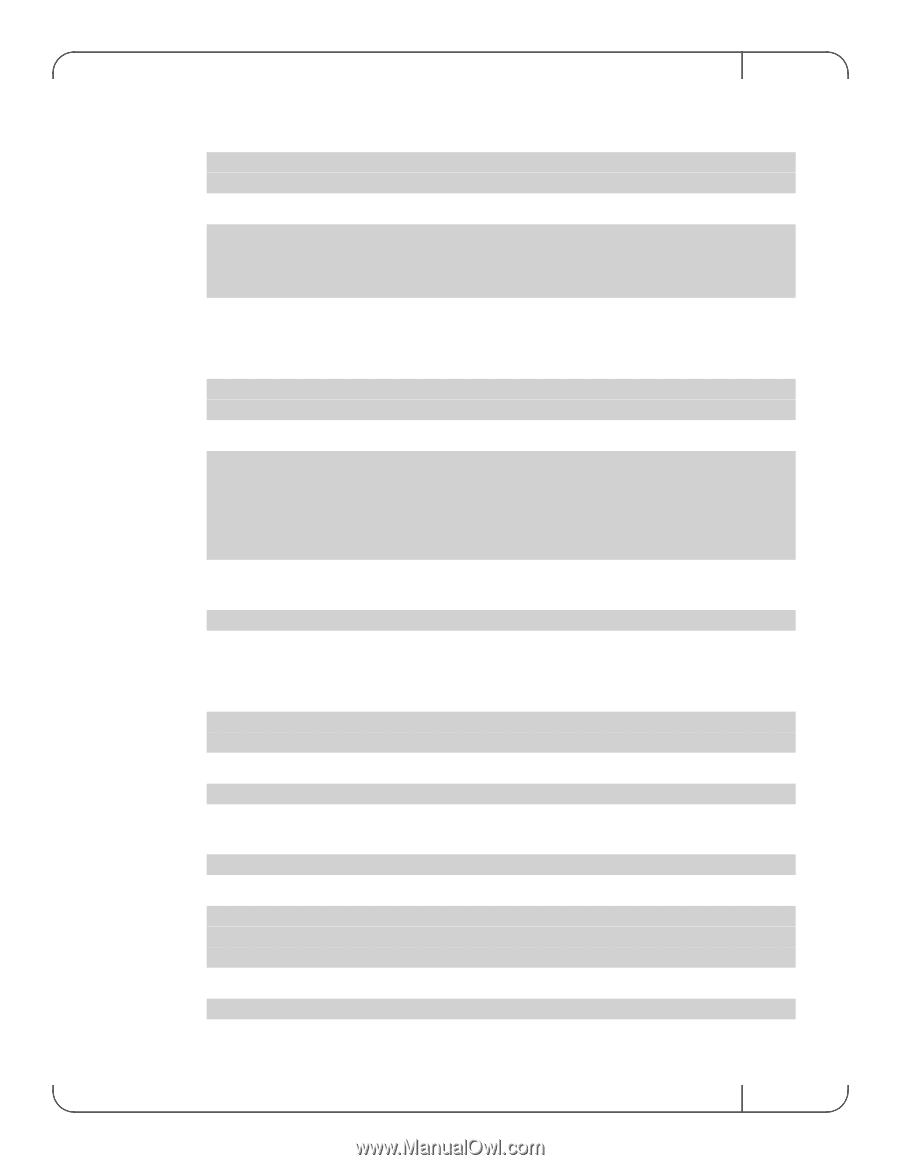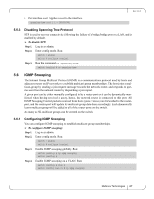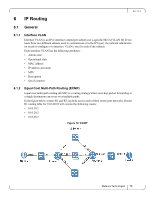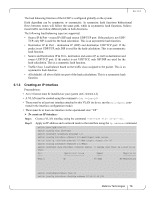HP Mellanox SX1018 Mellanox MLNX-OS User Manual for SX1018HP Ethernet Managed - Page 71
To enable PFC per priority, To enable PFC per interface
 |
View all HP Mellanox SX1018 manuals
Add to My Manuals
Save this manual to your list of manuals |
Page 71 highlights
Rev 1.6.2 Step 1. Log in as admin. Step 2. Enter config mode. Run: switch > enable switch # configure terminal Step 3. Enable PFC globally on the switch. Run: switch (config) # dcb priority-flow-control enable This action might cause traffic loss while shutting down a port with priority-flow-control mode on Type 'yes' to confirm enable pfc globally: yes To enable PFC per priority: Step 1. Log in as admin. Step 2. Enter config mode. Run: switch > enable switch # configure terminal Step 3. Enable PFC globally on the switch. Run: switch (config) # dcb priority-flow-control enable # dcb priority-flow-control enable This action might cause traffic loss while shutting down a port with priority-flow-control mode on Type 'yes' to confirm enable pfc globally: yes switch (config) # Step 4. Choose the desirable priority you want to enable using the command dcb priority-flowcontrol priority enable. switch (config) # dcb priority-flow-control priority 5 enable To enable PFC per interface: Step 1. Log in as admin. Step 2. Change to config mode. Run: switch > enable switch # configure terminal Step 3. Enable PFC globally on the switch. Run: switch (config) # dcb priority-flow-control enable Step 4. Choose the desirable priority you want to enable using the command dcb priority-flow- control priority enable switch (config) # dcb priority-flow-control 5 enable Step 5. Change to Interface mode. Run: switch (config) # switch (config) # interface ethernet 1/1 switch (config interface ethernet 1/1) # Step 6. Enable PFC for the specific interface: switch (config interface ethernet 1/1) # dcb priority-flow-control mode on Mellanox Technologies 71