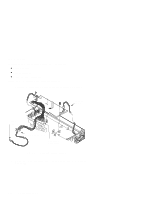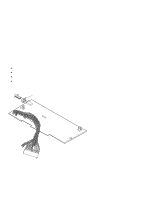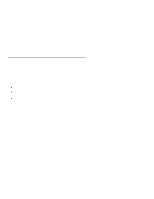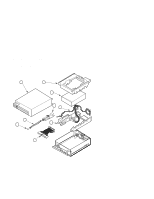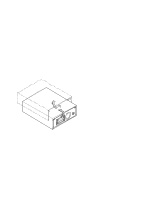HP Model 712/100 hp 9000 series 700 model 712 service handbook (a2615-90039) - Page 110
Removing the Power Supply Button
 |
View all HP Model 712/100 manuals
Add to My Manuals
Save this manual to your list of manuals |
Page 110 highlights
Power Supply Button Before removing the power supply button, perform the following steps: D Remove the stand D Open the system unit D Remove the power supply cover D Remove the power supply Pull the power supply button straight out until it disengages from the power switch, as shown in Figure 5-23. Power Supply Button Figure 6-23. Removing the Power Supply Button To allow easier installation of the power supply, attach the power supply button to the power supply's power switch after you install the power supply into the system unit. 5-34 Field Replaceable Units

5–34
Field Replaceable Units
Power Supply Button
Before removing the power supply button, perform the following steps:
D
Remove the stand
D
Open the system unit
D
Remove the power supply cover
D
Remove the power supply
Pull the power supply button straight out until it disengages from the power switch,
as shown in Figure 5–23.
Power Supply Button
Figure 6–23.
Removing the Power Supply Button
To allow easier installation of the power supply, attach the power supply button to the
power supply’s power switch after you install the power supply into the system unit.