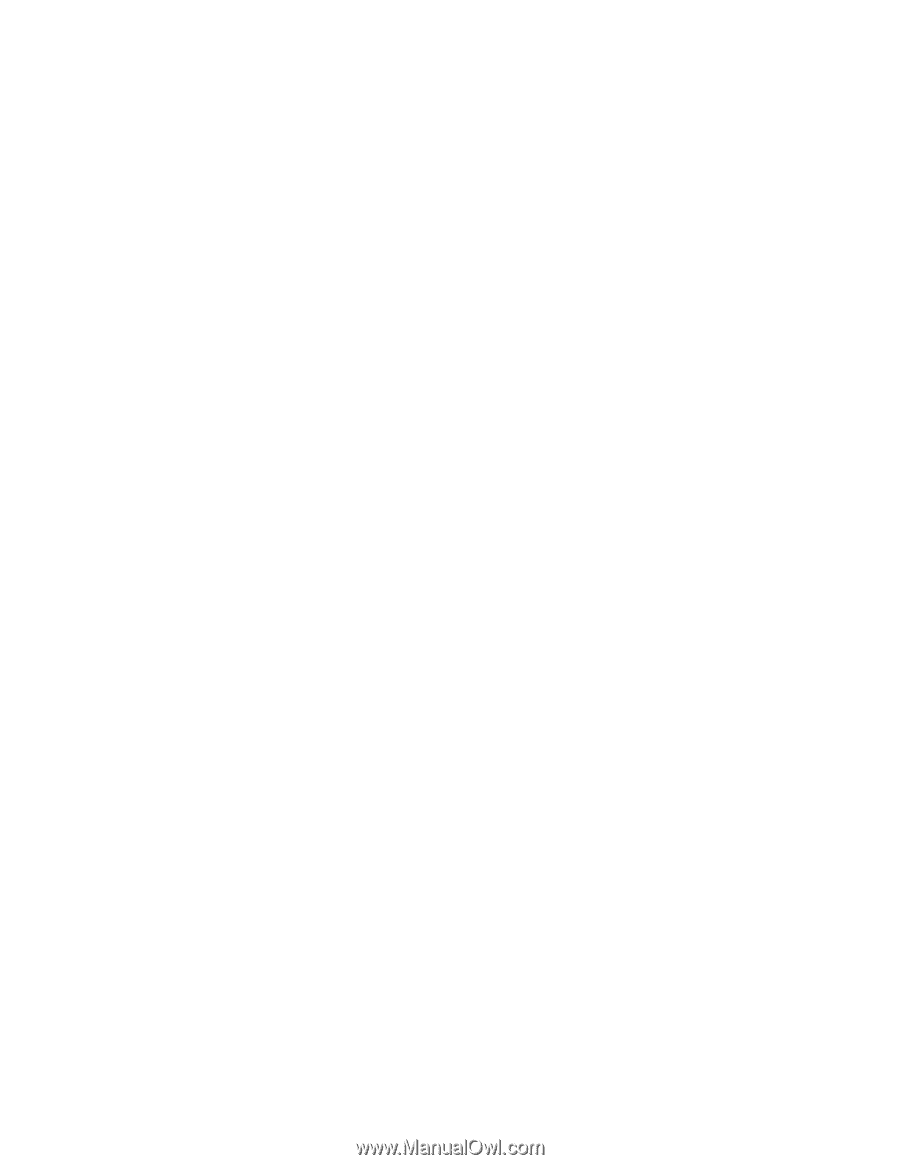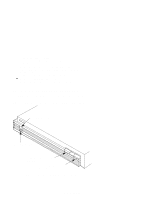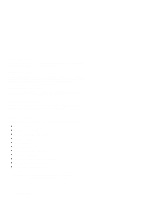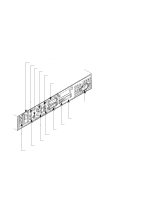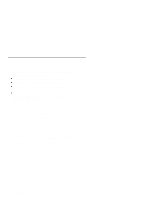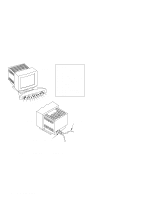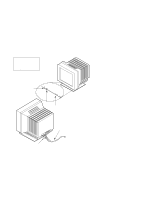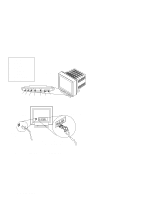HP Model 712/100 hp 9000 series 700 model 712 service handbook (a2615-90039) - Page 26
PS2 Connectors, HP Parallel I/O Connector, Audio Connectors, Optional TeleShare Board Connectors,
 |
View all HP Model 712/100 manuals
Add to My Manuals
Save this manual to your list of manuals |
Page 26 highlights
NOTICE: When attaching external SCSI devices, be sure to terminate the last device on the external SCSI bus. If no external devices are attached, the SCSI connector does not need to be terminated. PS2 Connectors The PS2 connectors provide an interface for the system's keyboard and mouse. HP Parallel I/O Connector The 25-pin HP Parallel I/O interface uses Centronics interface protocols to support peripheral devices such as printers and plotters. Audio Connectors The workstation has audio input and output capability through external input and output connectors on the rear panel and through an internal speaker. The rear panel contains the Audio/Headphone OUT, Audio/Mic IN, and Line IN connectors. The Audio/Headphone OUT connector is a stereo headphone output. The Audio/Mic IN connector is a mono microphone input. The ring connector of the microphone jack supplies +5 volts dc for microphones that require it. The audio line in connector is a standard stereo audio mini-jack and uses audio "line" levels. For more information on the audio capability of the workstation see the Audio Users Guide. Optional TeleShare Board Connectors The workstation has a slot for an optional TeleShare board. The external connectors for the TeleShare board are accessible in this location. This board has dual line, FAX, modem, and telephone features (caller ID, call progress decoder, ringback busy, fast busy, and call waiting, for example). Optional Expansion Board Connectors The system has an expansion board slot for an additional I/O board. HP offers a variety of I/O expansion boards that support graphics, 802.5 IBM token ring, RS-232 SIO, LAN AUI, and X.25 data link (HDLC) connections. Product Information 1-7