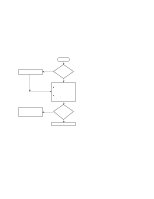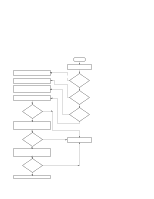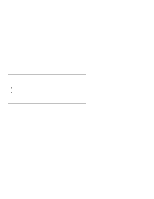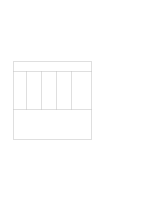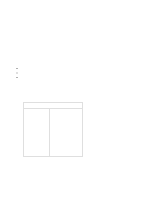HP Model 712/100 hp 9000 series 700 model 712 service handbook (a2615-90039) - Page 66
Determining the Faulty SIMM, Memory Size MB, Address Range
 |
View all HP Model 712/100 manuals
Add to My Manuals
Save this manual to your list of manuals |
Page 66 highlights
Determining the Faulty SIMM The System Responder Address is stated as if the memory is contiguous. This procedure assumes the following: D memory boards are installed in pairs of the same memory capacity D memory boards are installed first in Pair 0 (Slots 0 and 1) D there are no empty slots between memory boards To determine the faulty SIMM, perform the following steps. 1. Using Table 4-3, determine the HEX value address range for each SIMM pair in the system. Table 4-3. Memory Address Ranges Memory Size (MB) 1 MB 2 MB 4 MB 8 MB 16 MB 32 MB 64 MB 128 MB 192 MB Address Range 0x00000000 - 0x000FFFFF 0x00000000 - 0x001FFFFF 0x00000000 - 0x003FFFFF 0x00000000 - 0x007FFFFF 0x00000000 - 0x00FFFFFF 0x00000000 - 0x01FFFFFF 0x00000000 - 0x03FFFFFF 0x00000000 - 0x07FFFFFF 0x00000000 - 0x13FFFFFF For example, if the system configuration is: Pair 1: Pair 0: 16 MB SIMMs = 32 MB total for pair = 0x01FFFFFF 8 MB SIMMs = 16 MB total for pair = 0x00FFFFFF The SIMM address ranges are: Pair 1: Pair 0: Addresses 0x00000000 - 0x01FFFFFF Addresses 0x02000000 - 0x02FFFFFF Troubleshooting 4-7