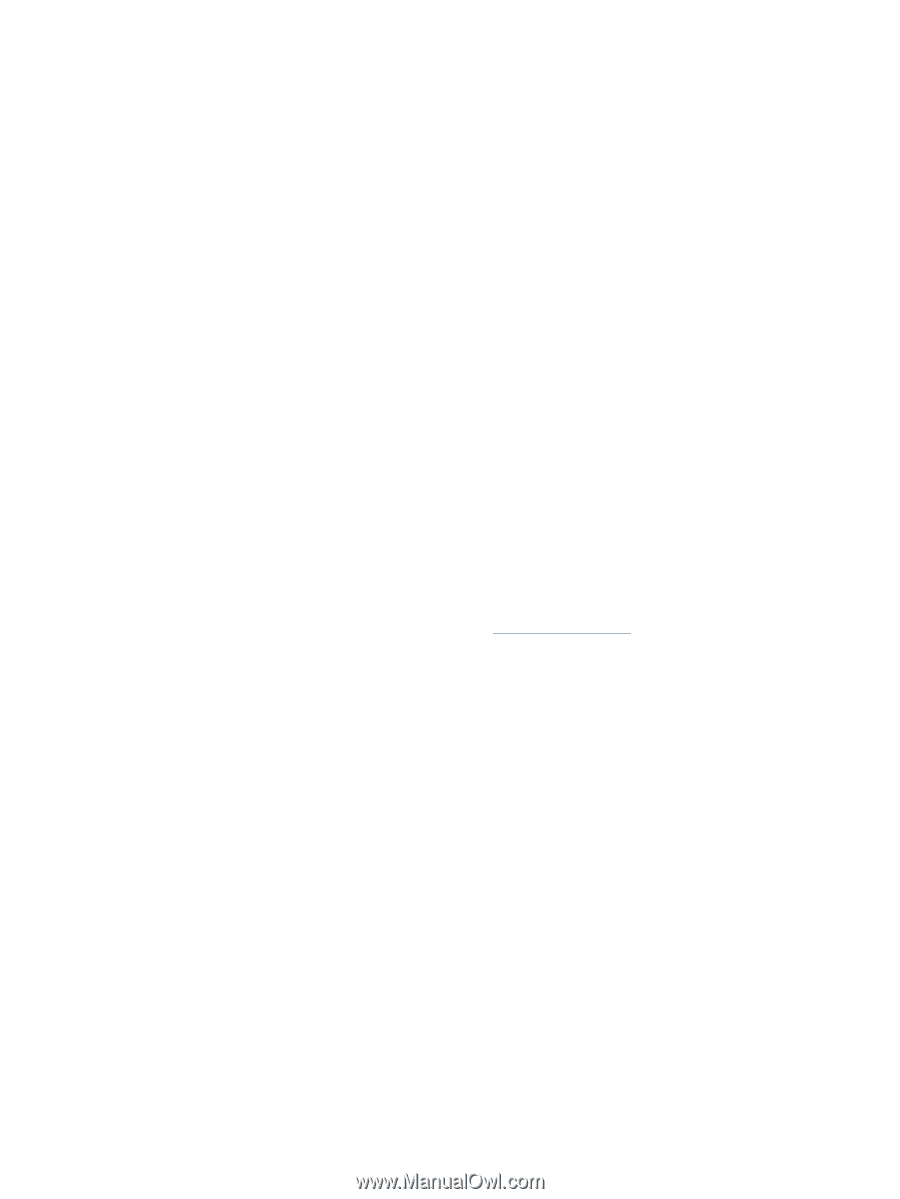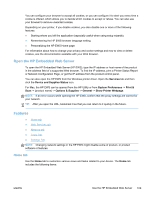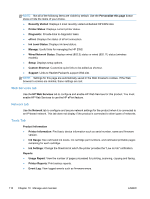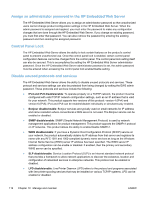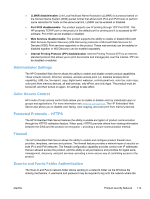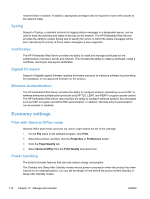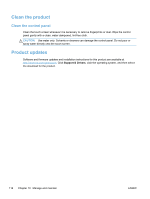HP Officejet Pro X451 HP Officejet Pro X451 and X551 - User Guide - Page 127
Administrator Settings, Color Access Control, Protected Protocols – HTTPS, Firewall
 |
View all HP Officejet Pro X451 manuals
Add to My Manuals
Save this manual to your list of manuals |
Page 127 highlights
● LLMNR disable/enable: Link-Local Multicast Name Resolution (LLMNR) is a protocol based on the Domain Name System (DNS) packet format that allows both IPv4 and IPv6 hosts to perform name resolution for hosts on the same local link. LLMNR can be enabled or disabled. ● Port 9100 disable/enable: The product supports raw IP printing through TCP Port 9100. This HP-propriety TCP/IP port on the product is the default port for printing and it is accessed by HP software. Port 9100 can be enabled or disabled. ● Web Services disable/enable: The product supports the ability to enable or disable Microsoft Web Services Dynamic Discovery (WS Discovery) protocols or Microsoft Web Services for Devices (WSD) Print services supported on the product. These web services can be enabled or disabled together or WS Discovery can be enabled separately. ● Internet Printing Protocol (IPP) disable/enable: Internet Printing Protocol (IPP) is an Internetstandard protocol that allows you to print documents and manage jobs over the internet. IPP can be disabled or enabled. Administrator Settings The HP Embedded Web Server allows the ability to enable and disable certain product capabilities. These include network, Ethernet, wireless, wireless access point (i.e. disables wireless direct capability), USB, fax, fax reprint, copy, digital send, webscan, control panel lock, color fax, color copy, color print from memory devices, all web services, only ePrint, and only Apps. The product must be turned off, and then turned on again, for settings to take effect. Color Access Control HP's suite of color access control tools allows you to enable or disable color by individuals users or groups and applications. For more information see www.hp.com/go/upd. The HP Embedded Web Server also allows you to disable color faxing, color copying, and color print from memory devices. Protected Protocols - HTTPS The HP Embedded Web Server features the ability to enable encryption of product communication through the HTTPS redirection feature. When used, HTTPS prevents others from viewing information between the EWS and the product via encryption - providing a secure communication method. Firewall The HP Embedded Web Server allows the ability to enable and configure product firewall rules, priorities, templates, services and policies. The firewall feature provides a network-layer of security on both IPv4 and IPv6 networks. The firewall configuration capability provides control over IP addresses that are allowed access the product, and the ability to set permissions and priorities for digital send, management, discovery, and print services--providing a more secure way of controlling access to the product. Scan-to and Fax-to Folder Authentication The Scan-to and Fax-to network folder allows sending to a network folder via the Windows file sharing mechanism. A username and password may be required to log onto the network where the ENWW Product security features 113