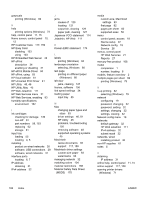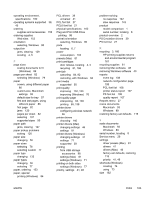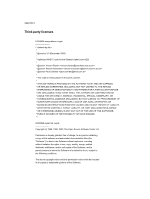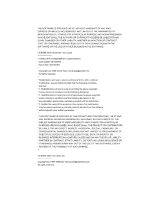HP Officejet Pro X451 HP Officejet Pro X451 and X551 - User Guide - Page 195
HP Web Services menu, HP EasyColor Windows
 |
View all HP Officejet Pro X451 manuals
Add to My Manuals
Save this manual to your list of manuals |
Page 195 highlights
Index A accessories ordering 153 acoustic specifications 162 AirPrint 95 anticounterfeit supplies 61 B batteries included 168 bin, output jams, clearing 129 locating 4, 5 booklets creating (Windows) 91 C canceling print job 84, 92 cartridges non-HP 61 recycling 61, 166 replacing 62 storage 61 cautions iii change ink cartridge 62 clean control panel 116 cleaning paper path 140 color adjusting 101, 133 Colorlok technology 105 manage 101 matching 104 printed vs. monitor 104 printing in grayscale (Windows) 84 using 101 color options HP EasyColor (Windows) 103 setting (Windows) 81 Color tab settings 83 comparison, product models 1 connecting to a wireless network 35 connectivity solving problems 144 USB 29 control panel buttons 9, 11 clean control panel 116 help 11, 15 Home screen 10, 13 HP Web Services menu 21 menus 18 Reports menu 27 settings 41, 46 control panel, clean 116 conventions, document iii copies changing number of (Windows) 73 counterfeit supplies 61 cover pages printing (Mac) 82 printing on different paper (Windows) 86 custom print settings (Windows) 73 custom-size paper settings Macintosh 93 customer support online 117, 159 D default gateway, setting 32 defaults, restoring 119 Device setup menu 22 dimensions 162 disposal, end-of-life 168 document conventions iii document feeder locating 4, 5 door release, locating 4, 5 drivers changing paper types and sizes 50 changing settings (Mac) 46 changing settings (Windows) 41 presets (Mac) 81 settings 41 settings (Mac) 81 settings (Windows) 71 supported (Windows) 39 universal 41 duplex printing (double-sided) settings (Windows) 77 duplex settings, changing 34 E economy settings 114 electrical specifications 162 embedded Web server (EWS) features 108 end-of-life disposal 168 environmental features 3 environmental specifications 162 ePrint enabling or disabling 21 errors software 149 ethernet port locating 6, 7 F factory-set defaults, restoring 119 fade- and water-resistant prints 105 features 2 firewall 35 first page printing on different paper (Windows) 86 use different paper 82 fonts lists, printing 27 fraud Web site 61 G gateway, setting default 32 General Office setting 61, 114 ENWW Index 181