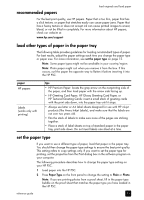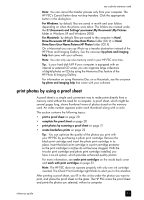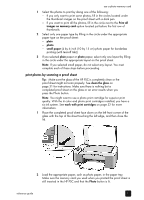HP PSC 1350/1340 HP PSC 1300 series All-in-One - (English) Reference Guide - Page 22
avoid jams, information see
 |
View all HP PSC 1350/1340 manuals
Add to My Manuals
Save this manual to your list of manuals |
Page 22 highlights
chapter 2 avoid jams To avoid jams, remove papers from completed print or copy jobs frequently from the paper tray. Excessive amounts of paper from completed print or copy jobs in the paper tray might back up into the HP PSC and cause a paper jam.Also, for best results, use recommended papers, and load paper correctly. For more information see, recommended papers on page 15, and load letter or A4 paper on page 12. 16 hp psc 1300 series

hp psc 1300 series
chapter 2
16
avoid jams
To avoid jams, remove papers from completed print or copy jobs frequently from
the paper tray. Excessive amounts of paper from completed print or copy jobs
in the paper tray might back up into the HP PSC and cause a paper jam.Also,
for best results, use recommended papers, and load paper correctly. For more
information see,
recommended papers
on page 15, and
load letter or A4 paper
on page 12.