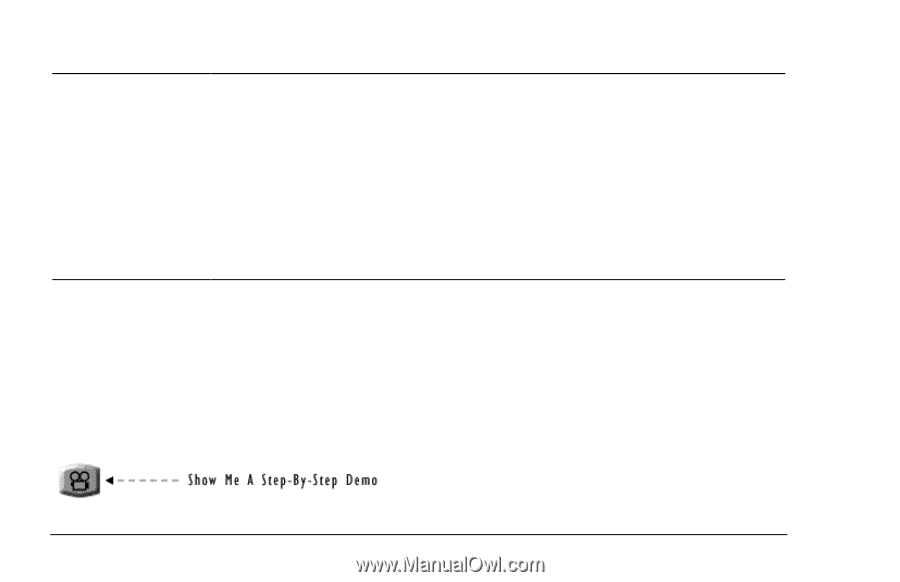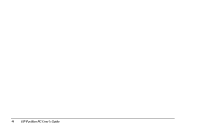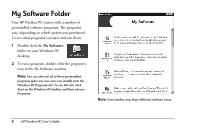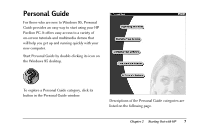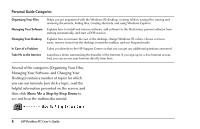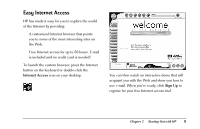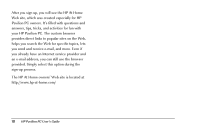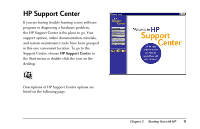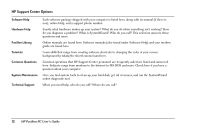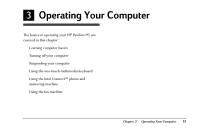HP Pavilion 8200 HP Pavilion PC Model 8290 - User's Guide - Page 12
Personal Guide Categories - computer case
 |
View all HP Pavilion 8200 manuals
Add to My Manuals
Save this manual to your list of manuals |
Page 12 highlights
Personal Guide Categories Organizing Your Files Helps you get acquainted with the Windows 95 desktop, creating folders, saving files, moving and removing documents, finding files, creating shortcuts, and using Windows Explorer. Managing Your Software Explains how to install and remove software, add software to the Start menu, prevent software from starting automatically, and start a DOS session. Changing Your Desktop Explains how to increase the size of the desktop, change Windows 95 colors, choose a screen saver, remove icons from the desktop, format the taskbar, and use Suspend mode. In Case of a Problem Takes you directly to the HP Support Center so that you can get any additional questions answered. Take Me to the Internet Launches a demo summarizing the benefits of the Internet. If you sign up for a free Internet access trial, you can access your browser directly from here. Several of the categories (Organizing Your Files, Managing Your Software, and Changing Your Desktop) contain a number of topics for which you can run tutorials. Just click a topic, read the helpful information presented on the screen, and then click Show Me a Step-by-Step Demo to see and hear the multimedia tutorial. 8 HP Pavilion PC User's Guide