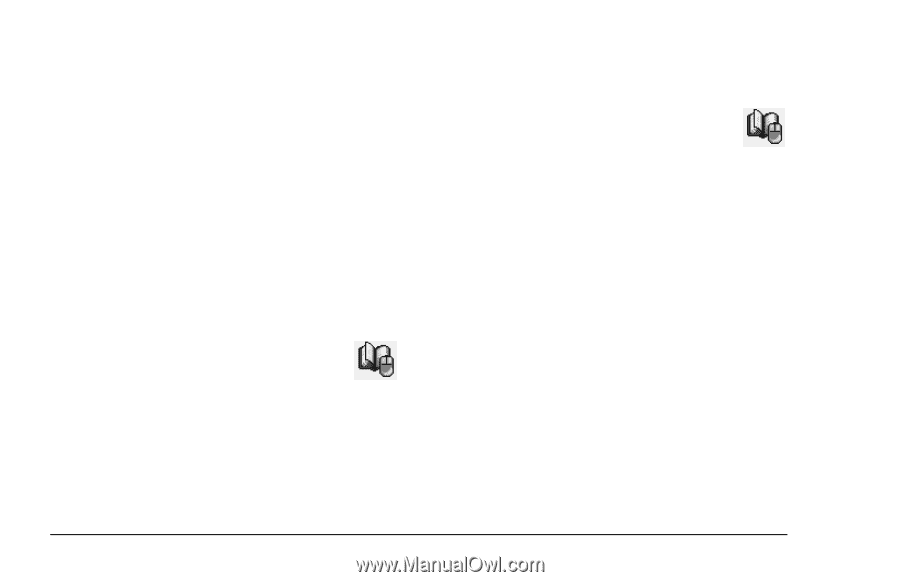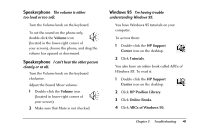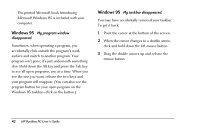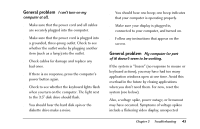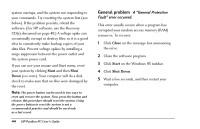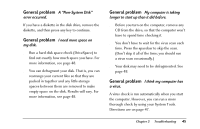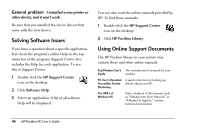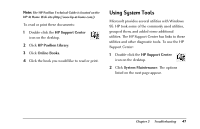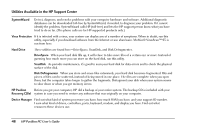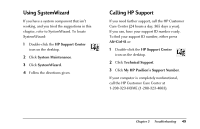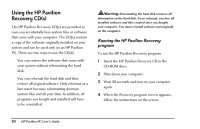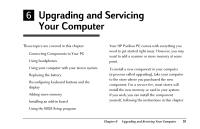HP Pavilion 8200 HP Pavilion PC Model 8290 - User's Guide - Page 50
Solving Software Issues, Using Online Support Documents - drivers
 |
View all HP Pavilion 8200 manuals
Add to My Manuals
Save this manual to your list of manuals |
Page 50 highlights
General problem I installed a new printer or other device, and it won't work. Be sure that you installed the device drivers that came with the new device. Solving Software Issues If you have a question about a specific application, first check the program's online Help on the top menu bar of the program; Support Center also includes the Help for each application. To see this in Support Center: 1 Double-click the HP Support Center icon on the desktop. 2 Click Software Help. 3 Select an application. A list of all software Help will be displayed. You can also read the online manuals provided by HP. To find these manuals: 1 Double-click the HP Support Center icon on the desktop. 2 Click HP Pavilion Library. Using Online Support Documents The HP Pavilion library on your system may contain these and other online manuals. Fax/Modem User's The manufacturer's manual for your Guide modem. PC User's Essential A quick reference for looking up Accessible Pocket details about your PC. Dictionary The ABCs of Windows 95 Some chapters of this manual, such as "Making Your Own Network" or "A Bushel of Applets," contain technical information. 46 HP Pavilion PC User's Guide