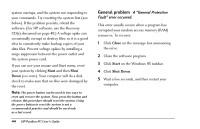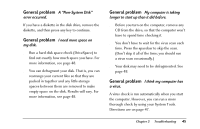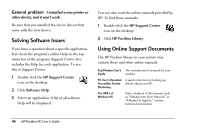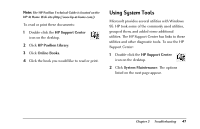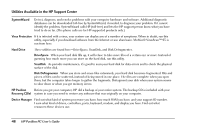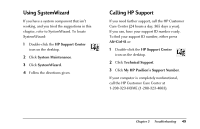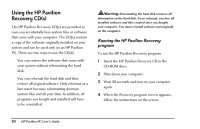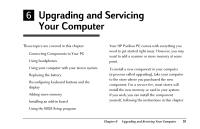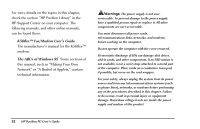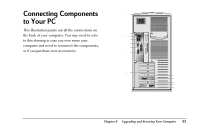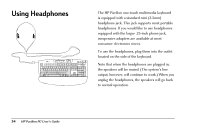HP Pavilion 8200 HP Pavilion PC Model 8290 - User's Guide - Page 53
Using SystemWizard, Calling HP Support
 |
View all HP Pavilion 8200 manuals
Add to My Manuals
Save this manual to your list of manuals |
Page 53 highlights
Using SystemWizard If you have a system component that isn't working, and you tried the suggestions in this chapter, refer to SystemWizard. To locate SystemWizard: 1 Double-click the HP Support Center icon on the desktop. 2 Click System Maintenance. 3 Click SystemWizard. 4 Follow the directions given. Calling HP Support If you need further support, call the HP Customer Care Center (24 hours a day, 365 days a year). If you can, have your support ID number ready. To find your support ID number, either press Alt+Ctrl+S or: 1 Double-click the HP Support Center icon on the desktop. 2 Click Technical Support. 3 Click My HP Pavilion's Support Number. If your computer is completely nonfunctional, call the HP Customer Care Center at 1-208-323-HOME (1-208-323-4663). Chapter 5 • Troubleshooting 49