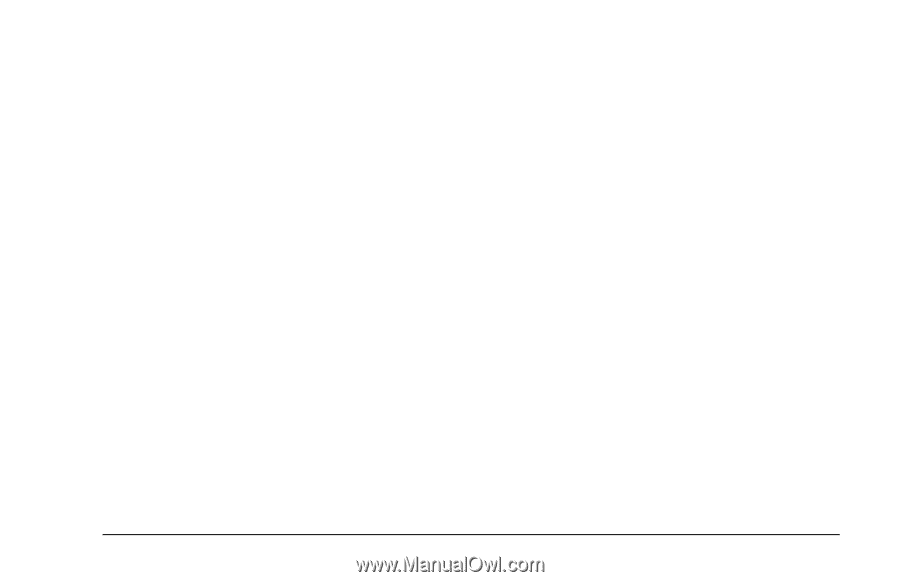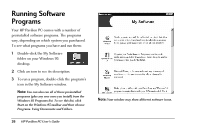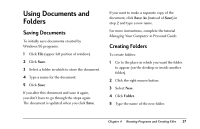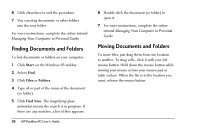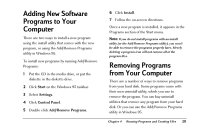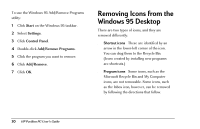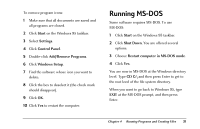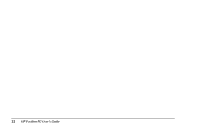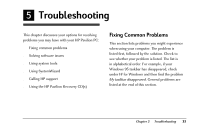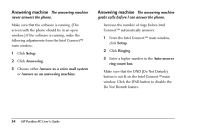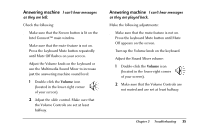HP Pavilion 8200 HP Pavilion PC Model 8290 - User's Guide - Page 35
Running MS-DOS
 |
View all HP Pavilion 8200 manuals
Add to My Manuals
Save this manual to your list of manuals |
Page 35 highlights
To remove program icons: 1 Make sure that all documents are saved and all programs are closed. 2 Click Start on the Windows 95 taskbar. 3 Select Settings. 4 Click Control Panel. 5 Double-click Add/Remove Programs. 6 Click Windows Setup. 7 Find the software whose icon you want to delete. 8 Click the box to deselect it (the check mark should disappear). 9 Click OK. 10 Click Yes to restart the computer. Running MS-DOS Some software requires MS-DOS. To use MS-DOS: 1 Click Start on the Windows 95 taskbar. 2 Click Shut Down. You are offered several options. 3 Choose Restart computer in MS-DOS mode. 4 Click Yes. You are now in MS-DOS at the Windows directory level. Type CD C:\ and then press Enter to get to the root level of the file system directory. When you want to go back to Windows 95, type EXIT at the MS-DOS prompt, and then press Enter. Chapter 4 • Running Programs and Creating Files 31