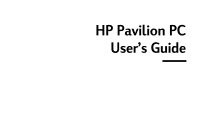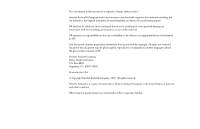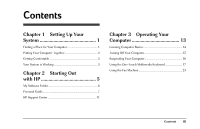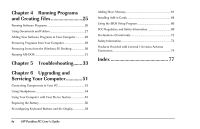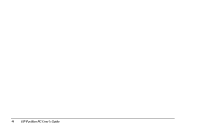HP Pavilion 8200 HP Pavilion PC Model 8290 - User's Guide - Page 4
Running Programs, and Creating Files, Troubleshooting, Upgrading - memory
 |
View all HP Pavilion 8200 manuals
Add to My Manuals
Save this manual to your list of manuals |
Page 4 highlights
Chapter 4 Running Programs and Creating Files 25 Running Software Programs 26 Using Documents and Folders 27 Adding New Software Programs to Your Computer 29 Removing Programs from Your Computer 29 Removing Icons from the Windows 95 Desktop 30 Running MS-DOS 31 Chapter 5 Troubleshooting.......33 Chapter 6 Upgrading and Servicing Your Computer 51 Connecting Components to Your PC 53 Using Headphones 54 Using Your Computer with Your Stereo System 55 Replacing the Battery 56 Reconfiguring Keyboard Buttons and the Display 59 Adding More Memory 61 Installing Add-in Cards 64 Using the BIOS Setup Program 66 FCC Regulatory and Safety Information 69 Declaration of Conformity 72 Safety Information 73 Products Provided with External Television Antenna Connectors 74 Index 77 iv HP Pavilion PC User's Guide