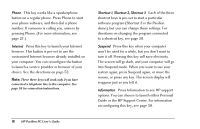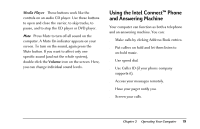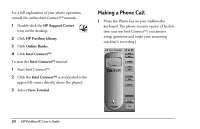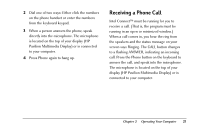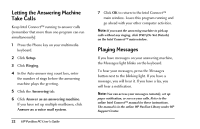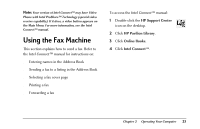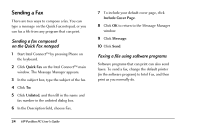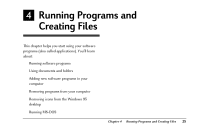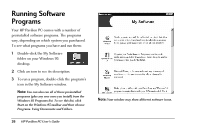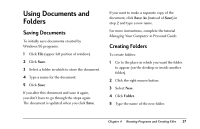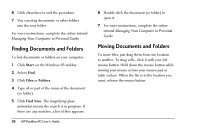HP Pavilion 8200 HP Pavilion PC Model 8290 - User's Guide - Page 27
Using the Fax Machine
 |
View all HP Pavilion 8200 manuals
Add to My Manuals
Save this manual to your list of manuals |
Page 27 highlights
Note: Your version of Intel Connect™ may have Video Phone with Intel ProShare™ Technology (special video receive capability). If it does, a video button appears on the Main Menu. For more information, see the Intel Connect™ manual. Using the Fax Machine This section explains how to send a fax. Refer to the Intel Connect™ manual for instructions on: x Entering names in the Address Book x Sending a fax to a listing in the Address Book x Selecting a fax cover page x Printing a fax x Forwarding a fax To access the Intel Connect™ manual: 1 Double-click the HP Support Center icon on the desktop. 2 Click HP Pavilion Library. 3 Click Online Books. 4 Click Intel Connect™. Chapter 3 • Operating Your Computer 23

Chapter 3
•
Operating Your Computer
23
Note:
Your version of Intel Connect™ may have Video
Phone with Intel ProShare™ Technology (special video
receive capability). If it does, a video button appears on
the Main Menu. For more information, see the
Intel
Connect™
manual.
Using the Fax Machine
This section explains how to send a fax. Refer to
the
Intel Connect™
manual for instructions on:
◆
Entering names in the Address Book
◆
Sending a fax to a listing in the Address Book
◆
Selecting a fax cover page
◆
Printing a fax
◆
Forwarding a fax
To access the
Intel Connect™
manual:
1
Double-click the
HP Support Center
icon on the desktop.
2
Click
HP Pavilion Library
.
3
Click
Online Books
.
4
Click
Intel Connect
™.