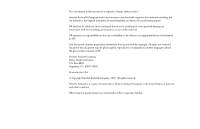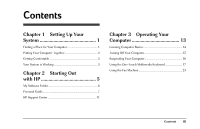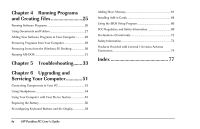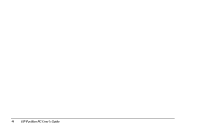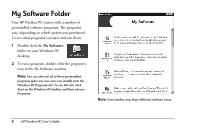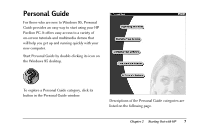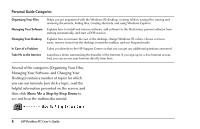HP Pavilion 8200 HP Pavilion PC Model 8290 - User's Guide - Page 7
Your System is Working - series
 |
View all HP Pavilion 8200 manuals
Add to My Manuals
Save this manual to your list of manuals |
Page 7 highlights
Your System is Working When you first turn on your computer, a series of startup screens, including a mouse tutorial, appears, and then you see the Microsoft® Windows® 95 desktop. Your computer is now set up. Double-click the Free Game icon on the desktop. In addition to giving you a free game, this procedure will guide you through the steps necessary to register. It is important to register with HP, so that you can be notified of changes and updates for your HP Pavilion PC. After you register online, a roadmap points out and describes several important icons on your desktop. For further information on Personal Guide and HP Support Center, see the next chapter. If Your System is Not Working If one or more of your system components are not working properly, see Chapter 5, "Troubleshooting," beginning on page 33. Chapter 1 • Setting Up Your System 3