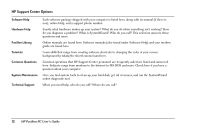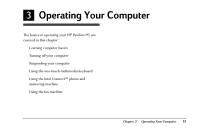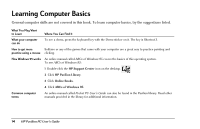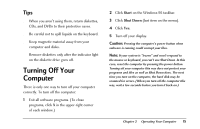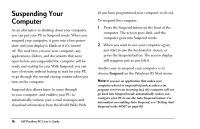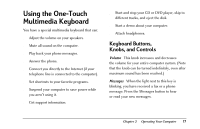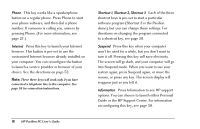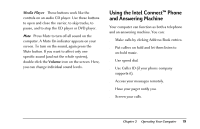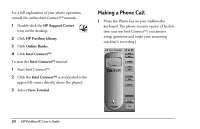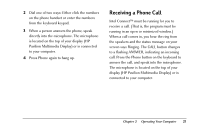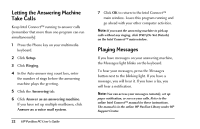HP Pavilion 8200 HP Pavilion PC Model 8290 - User's Guide - Page 21
Using the One-Touch, Multimedia Keyboard
 |
View all HP Pavilion 8200 manuals
Add to My Manuals
Save this manual to your list of manuals |
Page 21 highlights
Using the One-Touch Multimedia Keyboard You have a special multimedia keyboard that can: x Adjust the volume on your speakers. x Mute all sound on the computer. x Play back your phone messages. x Answer the phone. x Connect you directly to the Internet (if your telephone line is connected to the computer). x Set shortcuts to your favorite programs. x Suspend your computer to save power while you aren't using it. x Get support information. x Start and stop your CD or DVD player, skip to different tracks, and eject the disk. x Start a demo about your computer. x Attach headphones. Keyboard Buttons, Knobs, and Controls Volume This knob increases and decreases the volume for your entire computer system. (Note that the knob can be turned indefinitely, even after maximum sound has been reached.) Messages When the light next to this key is blinking, you have received a fax or a phone message. Press the Messages button to hear or read your new messages. Chapter 3 • Operating Your Computer 17