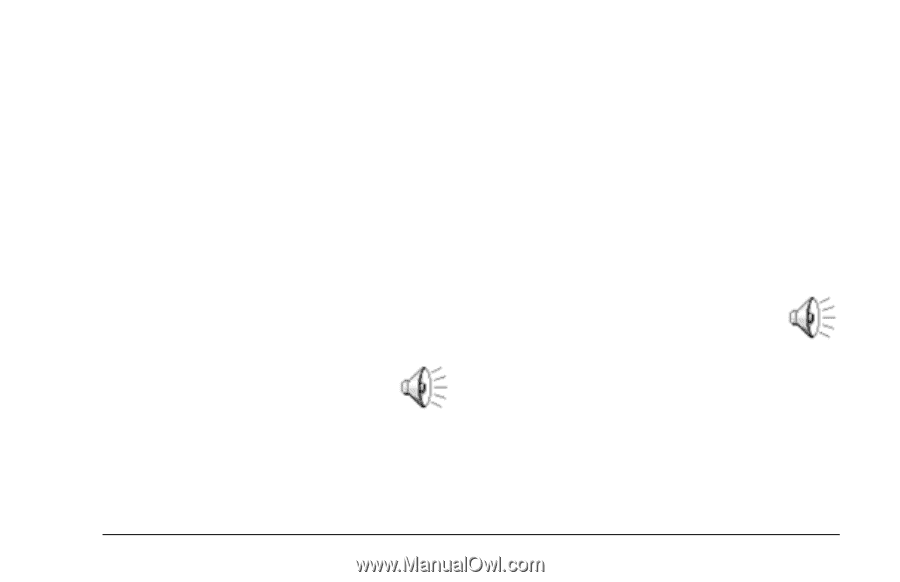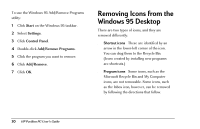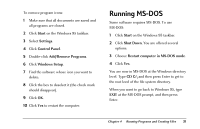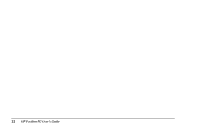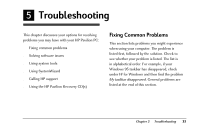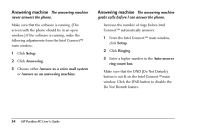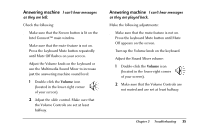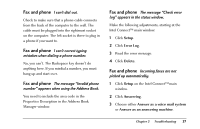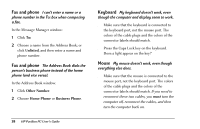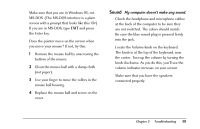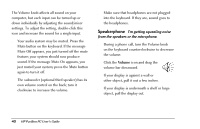HP Pavilion 8200 HP Pavilion PC Model 8290 - User's Guide - Page 39
I can't hear messages, as they are left., as they are played back.
 |
View all HP Pavilion 8200 manuals
Add to My Manuals
Save this manual to your list of manuals |
Page 39 highlights
Answering machine I can't hear messages as they are left. Check the following: x Make sure that the Screen button is lit on the Intel Connect™ main window. x Make sure that the mute feature is not on. Press the keyboard Mute button repeatedly until Mute Off flashes on your screen. x Adjust the Volume knob on the keyboard or use the Multimedia Sound Mixer to increase just the answering machine sound level: 1 Double-click the Volume icon (located in the lower-right corner of your screen). 2 Adjust the slide control. Make sure that the Volume Controls are set at least halfway. Answering machine I can't hear messages as they are played back. Make the following adjustments: x Make sure that the mute feature is not on. Press the keyboard Mute button until Mute Off appears on the screen. x Turn up the Volume knob on the keyboard. x Adjust the Sound Mixer volume: 1 Double-click the Volume icon (located in the lower-right corner of your screen). 2 Make sure that the Volume Controls are not muted and are set at least halfway. Chapter 5 • Troubleshooting 35