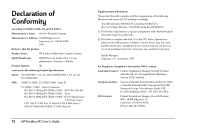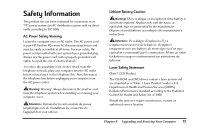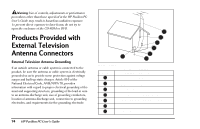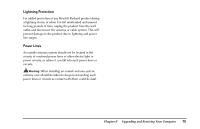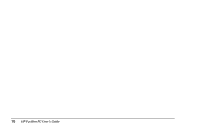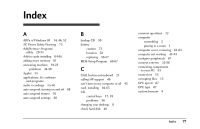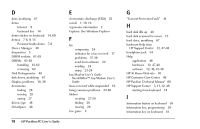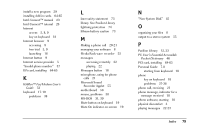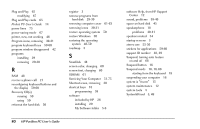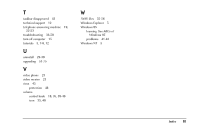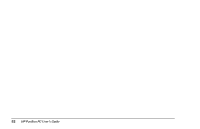HP Pavilion 8200 HP Pavilion PC Model 8290 - User's Guide - Page 81
Index
 |
View all HP Pavilion 8200 manuals
Add to My Manuals
Save this manual to your list of manuals |
Page 81 highlights
Index A ABCs of Windows 95 • 14, 46, 52 AC Power Safety Warning • 73 Add/Remove Programs utility • 29-31 Add-in cards installing • 64-65 adding more memory • 61 answering machine • 19-23 problems • 34-36 Applet • 55 applications. See software and programs. audio recordings • 55-56 auto suspend, turning on and off • 68 auto suspend feature • 16 auto suspend settings • 68 B backup CD • 50 battery caution • 73 location • 58 replacing • 56-57 BIOS Setup Program • 66-67 C CALL button on keyboard • 21 calling HP support • 49 can't turn on my computer at all • 43 card, installing • 64-65 CD control keys • 17, 19 problems • 36 changing your desktop • 8 check hard disk • 48 common questions • 12 computer assembling • 2 placing in a room • 1 computer cover, removing • 61-63 computer not working • 43-44 configure peripherals • 67 connect a stereo • 55-56 connecting components to your PC • 53 connectors • 53 corrupting files • 15 CPU speed • 67 CPU type • 67 custom browser • 9 Index 77