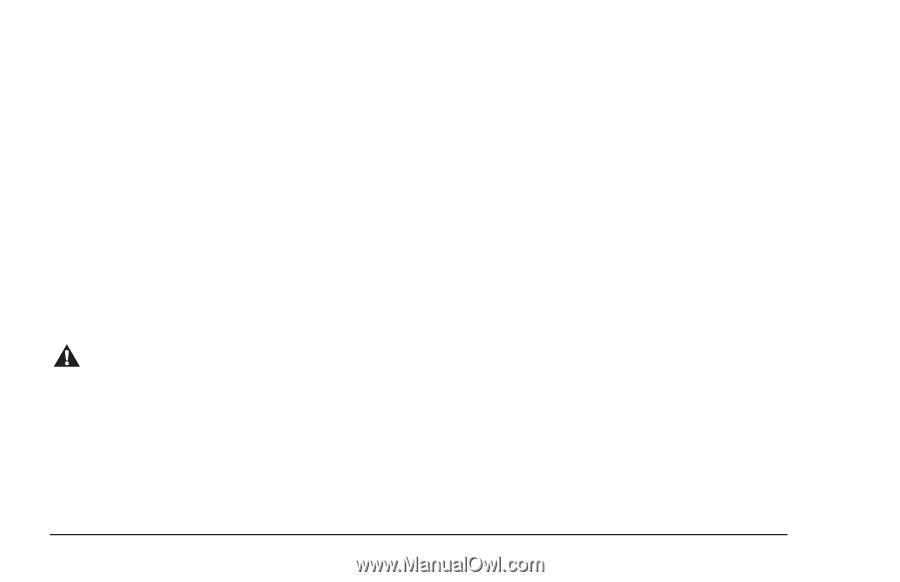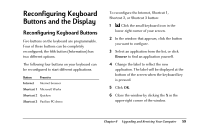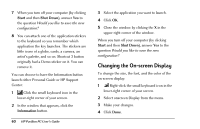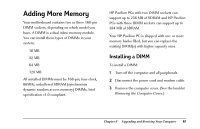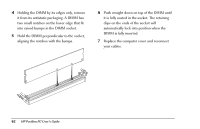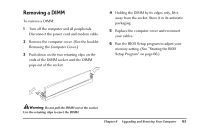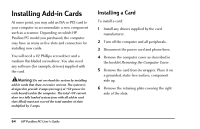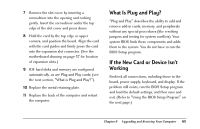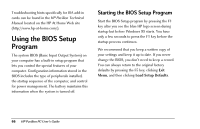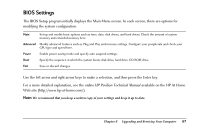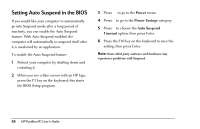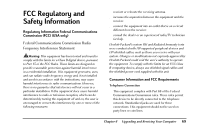HP Pavilion 8200 HP Pavilion PC Model 8290 - User's Guide - Page 68
Installing Add-in Cards
 |
View all HP Pavilion 8200 manuals
Add to My Manuals
Save this manual to your list of manuals |
Page 68 highlights
Installing Add-in Cards At some point, you may add an ISA or PCI card to your computer to accommodate a new component such as a scanner. Depending on which HP Pavilion PC model you purchased, the computer may have as many as five slots and connectors for installing new cards. You will need a #2 Phillips screwdriver and a medium flat-bladed screwdriver. You also need any software (for example, drivers) supplied with the card. Warning: Do not overload the system by installing add-in cards that draw excessive current. The system is designed to provide 2 amps (average) of +5V power for each board/card in the computer. The total +5V current draw in a fully loaded system (one with all add-in card slots filled) must not exceed the total number of slots multiplied by 2 amps. Installing a Card To install a card: 1 Install any drivers supplied by the card manufacturer. 2 Turn off the computer and all peripherals. 3 Disconnect the power cord and phone lines. 4 Remove the computer cover as described in the booklet Removing the Computer Cover. 5 Remove the card from its wrapper. Place it on a grounded, static-free surface, component side up. 6 Remove the retaining plate covering the right side of the slots. 64 HP Pavilion PC User's Guide