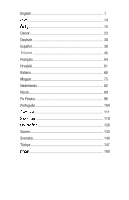HP Pavilion zx5000 HP Notebook PC Series - Worldwide Limited Warranty and Tech - Page 7
Contacting HP, Types of Warranty Service
 |
View all HP Pavilion zx5000 manuals
Add to My Manuals
Save this manual to your list of manuals |
Page 7 highlights
Setting up and configuring the software (how-to and first steps). Excludes system optimization, customization and network configuration. Interpreting system error messages Isolating system problems to software usage problems Obtaining HP Care Pack information or updates Software technical support does NOT include assistance with: Generating or diagnosing user generated programs or source codes Installation of non-HP products. Contacting HP If your product fails during the warranty period and the suggestions in the product documentation do not solve the problem, you can receive support by doing the following: Locate your nearest HP Support location at www.hp.com/support Contact your authorized HP dealer or Authorized Service Provider Be sure to have the following information available before you call HP: - Product serial number, product id, and model number - Applicable error messages - Add-on options - Operating system - Third-party hardware or software - Detailed questions Types of Warranty Service To enable HP to provide the best possible support and service in the Warranty period, HP strongly encourages customers to accept the use of, or to employ available support technologies provided by HP. This includes diagnostics, configuration assist tools, and notably, HP's remote support solutions ("Phone Home") where appropriate. If you choose not to deploy available remote support capabilities, additional costs may be incurred due to increased support resource requirements. If the computer product is not normally sold by HP in the country of use, it must be returned for service to a country in which it is sold and supported. 5