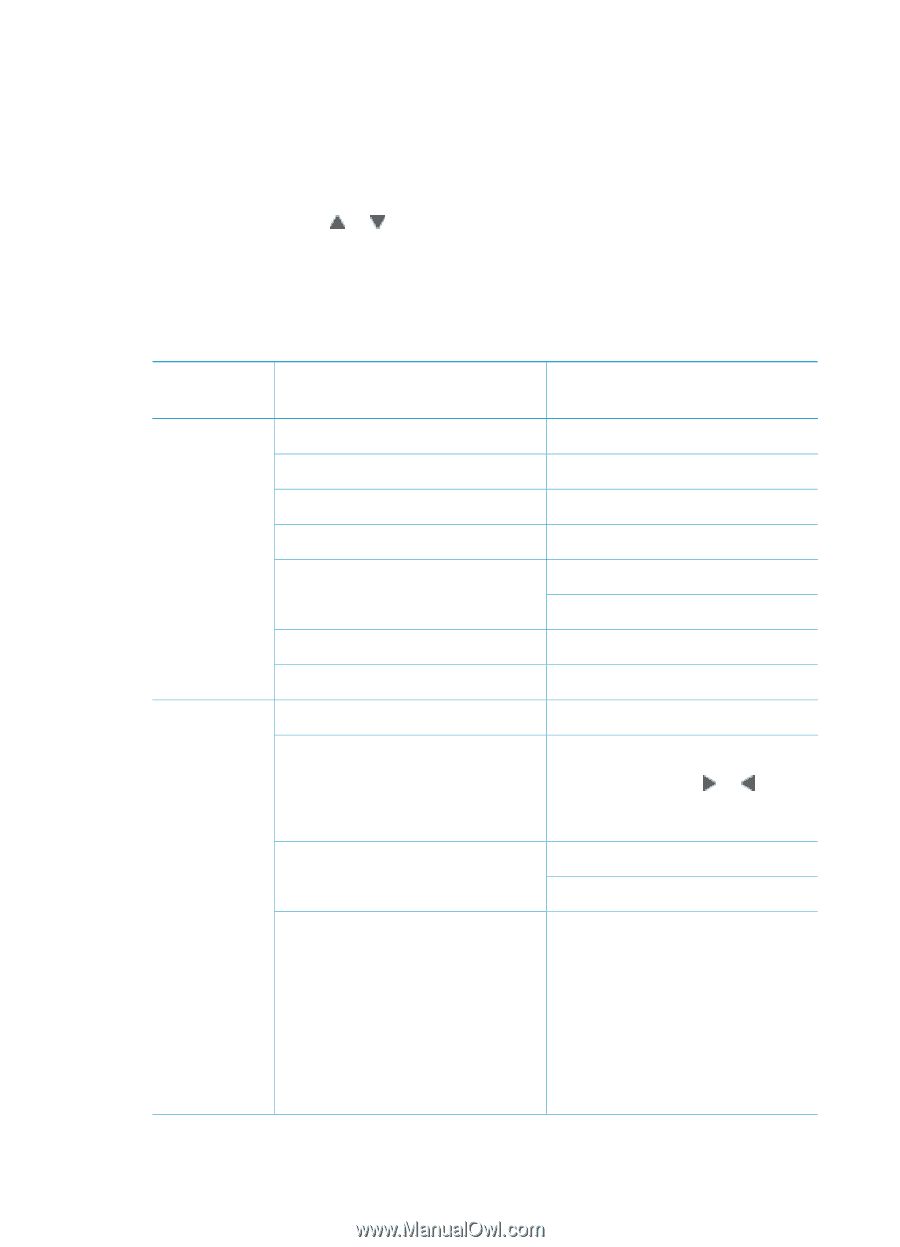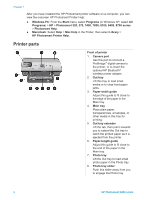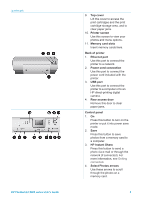HP Photosmart 8400 HP Photosmart 8400 series User's Guide - Page 13
Printer menu, Navigation, Cancel, Top level, Submenus/options, Additional submenus/options
 |
View all HP Photosmart 8400 manuals
Add to My Manuals
Save this manual to your list of manuals |
Page 13 highlights
Printer menu Press Menu to access the printer menu. If you are viewing a submenu, pressing Menu returns you to the main printer menu. To navigate the printer menu: ● Press Navigation or to scroll through the menu options displayed on the printer screen. Menu items that are not accessible are grayed out. ● Press OK to open a menu or select an option. ● Press Cancel to exit the current menu. Printer menu structure Top level menu Submenus/options Print Options Print all Print proof sheet Scan proof sheet Video action prints Print range Print index page Print new Edit Remove red eye Photo brightness Add frame Add color effect Additional submenus/options Select beginning of range: Select end of range: Photo brightness: (Press Navigation or to increase or decrease the photo brightness.) Select pattern: Select color: Choose color effect: ● Black and white ● Sepia ● Antique ● Solarize ● Metallic ● Red filter ● Blue filter HP Photosmart 8400 series User's Guide 9