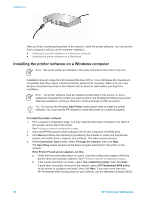HP Photosmart 8400 HP Photosmart 8400 series User's Guide - Page 81
Printing a network configuration Tools, Network, Print detailed report, Display summary
 |
View all HP Photosmart 8400 manuals
Add to My Manuals
Save this manual to your list of manuals |
Page 81 highlights
2. Enter the printer IP address indicated on the network configuration page into the address box of your browser. Example IP address: 10.0.0.81 The home page for the embedded web server appears. For information about network terms and the embedded web server that is not covered in this guide, access the embedded web server help. To access help for the embedded web server 1. Go to the embedded web server home page. See To access the embedded web server home page. 2. Click Help in the Other Links area of the home page. Printing a network configuration page You can print a network configuration page from the printer without even being connected to a computer. The configuration page provides useful information regarding the printer IP address, network statistics, and other network settings. You can also display a summary of select network settings on the printer itself. To print a detailed network configuration page 1. Press Menu on the printer. 2. Select Tools, then press OK. 3. Select Network, then press OK. 4. Select Print detailed report, then press OK. To view a summary of network settings 1. Press Menu on the printer. 2. Select Tools, then press OK. 3. Select Network, then press OK. 4. Select Display summary, then press OK. HP Photosmart 8400 series User's Guide 77