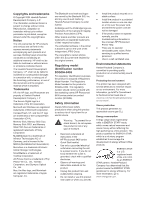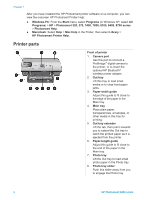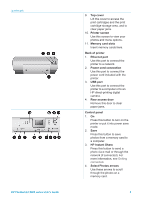HP Photosmart 8400 HP Photosmart 8400 series User's Guide - Page 7
Welcome - troubleshooting
 |
View all HP Photosmart 8400 manuals
Add to My Manuals
Save this manual to your list of manuals |
Page 7 highlights
1 Welcome Thank you for purchasing an HP Photosmart 8400 series printer! With this new photo printer you can print beautiful photos, save photos to a computer, and create fun and easy projects with or without a computer. This guide primarily explains how to print without connecting a computer. To learn how to print from a computer, install the printer software and view the onscreen Help. For an overview of using a computer and the printer together, see Printing from a computer. For information about installing the software, see the Quick Start booklet. Among other things, you'll learn how to: Print borderless photos with colorful, customized frames. See Getting creative. Transform your photos into instant classics with blackand-white, sepia, and other color effects. See Getting creative. Improve the quality of your photos by removing red-eye, brightening, and improving the contrast. See Improving photo quality. The printer comes with the following documentation: ● Quick Start booklet: The HP Photosmart 8400 series Quick Start booklet explains how to set up the printer, install the printer software, and print your first photo. ● User's Guide: The HP Photosmart 8400 series User's Guide is the book you are reading. This book describes the basic features of the printer, explains how to use the printer without connecting a computer, and contains hardware troubleshooting information. ● HP Photosmart Printer Help: The onscreen HP Photosmart Printer Help describes how to use the printer with a computer and contains software troubleshooting information. HP Photosmart 8400 series User's Guide 3