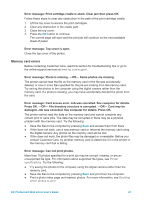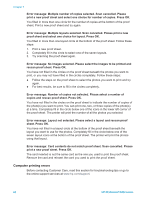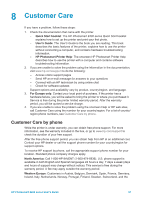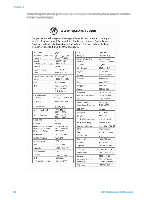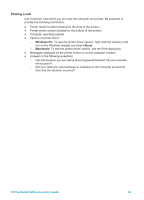HP Photosmart 8400 HP Photosmart 8400 series User's Guide - Page 70
Error message: No HP Instant Share collections found., Error message: Disconnected from service.
 |
View all HP Photosmart 8400 manuals
Add to My Manuals
Save this manual to your list of manuals |
Page 70 highlights
Chapter 7 Error message: Disconnected from service. Connection with the HP Instant Share service was lost. Press HP Instant Share and select Receive to reconnect. Error message: No destinations set up. Go to the computer, set up one or more destinations in the HP Image Zone, then try again. See the onscreen HP Image Zone help. Error message: No HP Instant Share collections found. You have received no HP Instant Share files. Try again later. Error message: The HP Image Zone software not installed on computer. Install the HP Image Zone software and then try again. Error message: Network not connected. The printer cannot find the network. Check to make sure the Ethernet cable is properly connected to the Ethernet port and the network. If your network requires you to use a proxy IP address, you need to access the embedded web server to set the proxy server settings. See Using the embedded web server. 66 HP Photosmart 8400 series