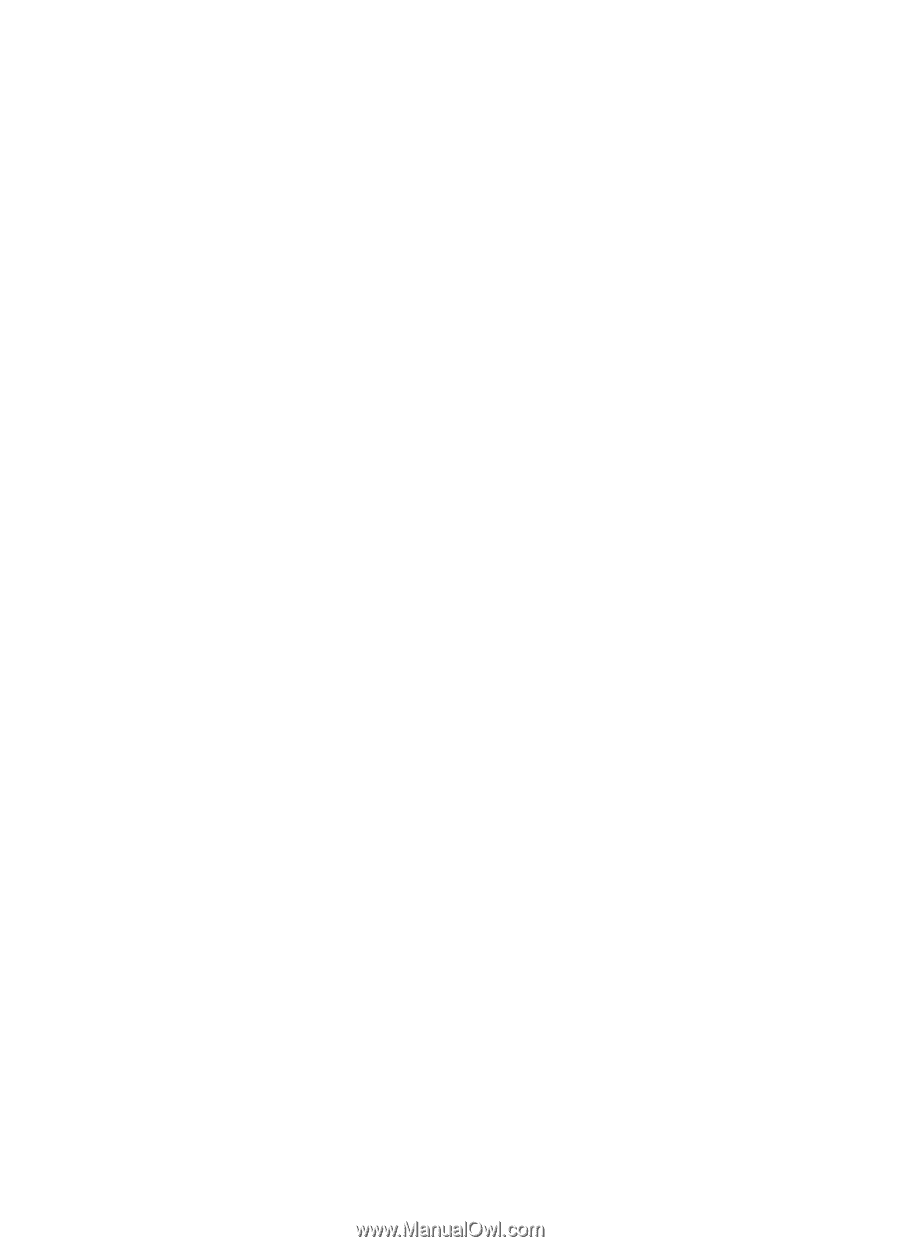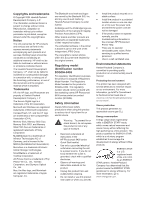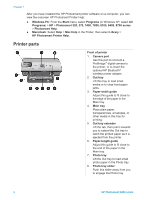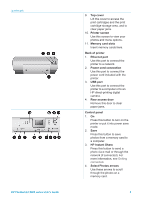Error messages
...................................................................................................
57
Paper errors
.................................................................................................
57
Print cartridge errors
.....................................................................................
58
Memory card errors
......................................................................................
61
Proof sheet errors
.........................................................................................
63
Computer printing errors
...............................................................................
64
Network and HP Instant Share errors
...........................................................
65
8
Customer Care
...................................................................................................
67
Customer Care by phone
.....................................................................................
67
Placing a call
................................................................................................
69
Return to HP repair service
.................................................................................
69
a
Networking
.........................................................................................................
71
Networking basics (Windows and Macintosh)
.....................................................
71
Internet connection
.......................................................................................
72
Recommended network configurations
........................................................
72
Ethernet network without Internet access
..............................................
72
Ethernet network with Internet access by dial-up modem
.....................
72
Ethernet network with broadband Internet access provided by a
router
.....................................................................................................
73
Connecting the printer to the network
..................................................................
73
Installing the printer software on a Windows computer
........................................
74
Installing the printer software on a Macintosh
......................................................
75
Using the embedded web server
.........................................................................
76
Printing a network configuration page
..................................................................
77
b
Specifications
....................................................................................................
79
System requirements
...........................................................................................
79
Printer specifications
...........................................................................................
79
Index
...........................................................................................................................
83
2
HP Photosmart 8400 series