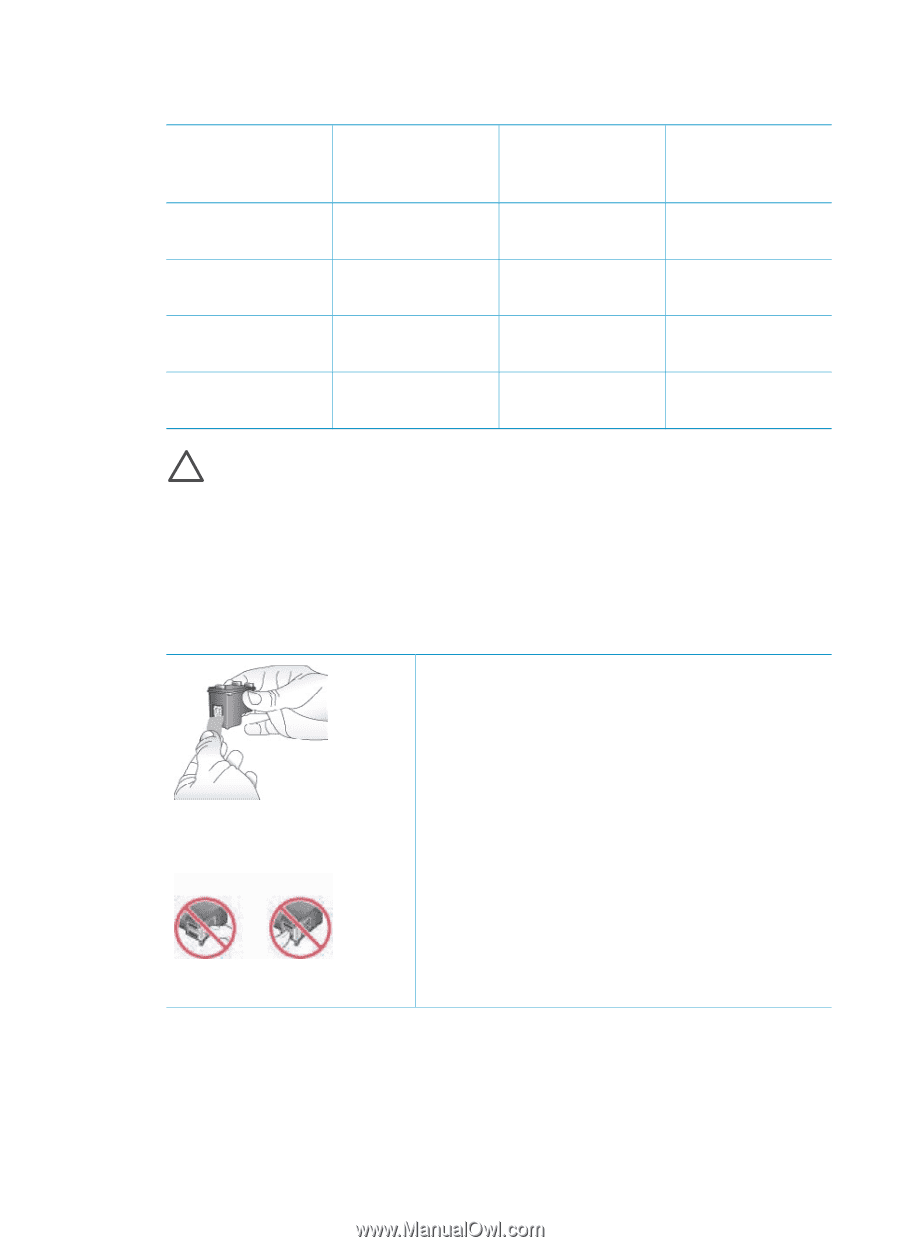HP Photosmart 8400 HP Photosmart 8400 series User's Guide - Page 22
Use the correct print cartridges, Insert or replace the print cartridges, Remove the pink tape - ink cartridges
 |
View all HP Photosmart 8400 manuals
Add to My Manuals
Save this manual to your list of manuals |
Page 22 highlights
Chapter 2 Use the correct print cartridges To print... Insert this print cartridge in the left stall Full-color photos HP Photo #99 Black-and-white photos Sepia or antique photos Text and colored line drawings HP Photo#99 HP Photo #99 HP Photo #99 Insert this print cartridge in the middle stall HP Tri-color #95 or #97 HP Tri-color #95 or #97 HP Tri-color #95 or #97 HP Tri-color #95 or #97 Insert this print cartridge in the right stall HP Gray Photo #100 HP Gray Photo #100 HP Gray Photo #100 HP Black #96 Caution Check that you are using the correct print cartridges. Also, note that HP does not recommend modifying or refilling HP cartridges. Damage that results from modifying or refilling HP cartridges is not covered by the HP warranty. For best print quality, HP recommends that you install all retail print cartridges before the date stamped on the box. Insert or replace the print cartridges Prepare the printer and cartridges 1. Make sure the power is on and you have removed the cardboard from inside the printer. 2. Lift the main cover of the printer. 3. Remove the bright pink tape from all cartridges. Remove the pink tape Do not touch the ink nozzles or the copper-colored contacts, and do not re-tape the cartridges. Do not touch here 18 HP Photosmart 8400 series