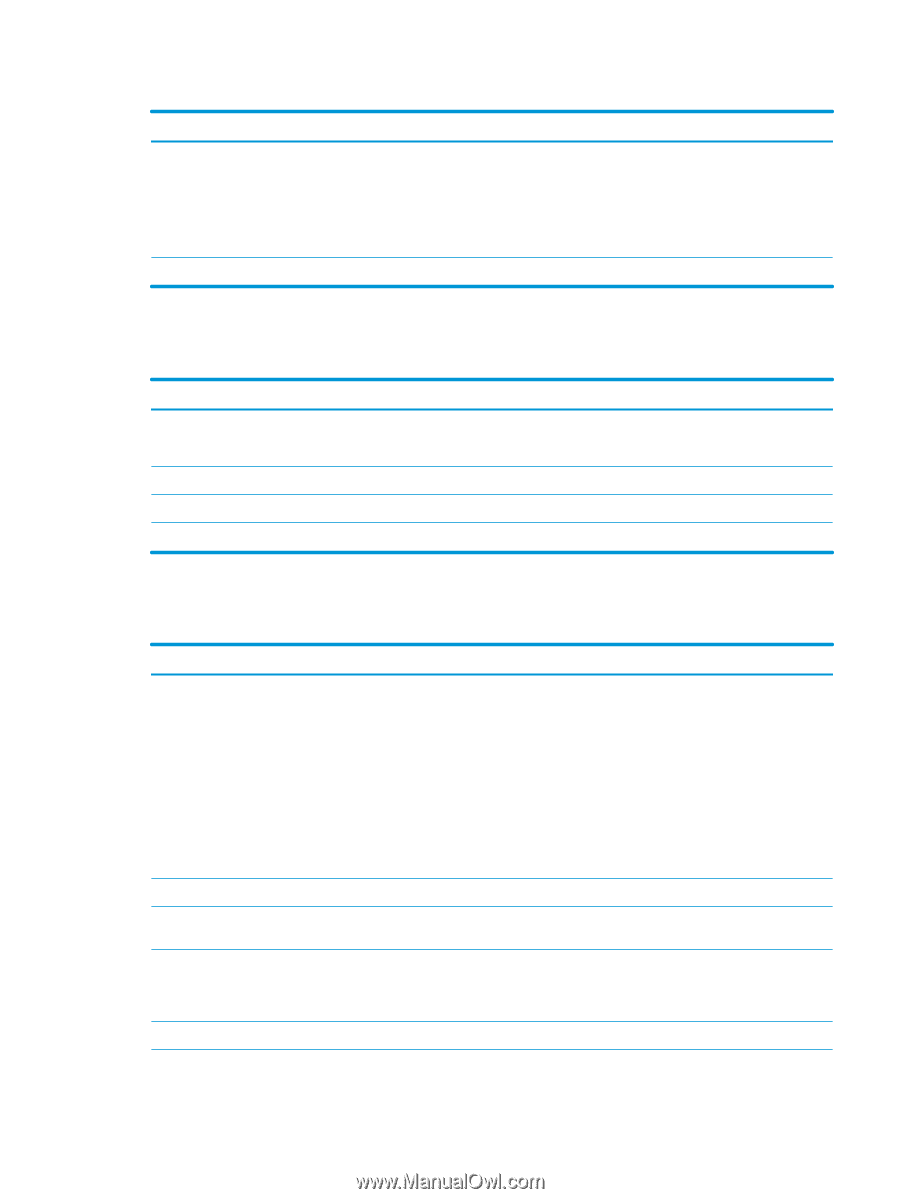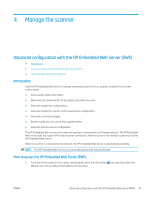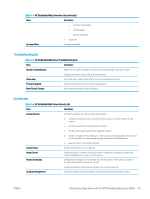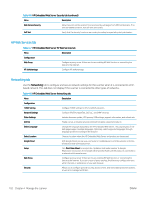HP Scanjet N9000 User Guide - Page 111
Troubleshooting tab, Security tab, HP Embedded Web Server Fax tab continued
 |
View all HP Scanjet N9000 manuals
Add to My Manuals
Save this manual to your list of manuals |
Page 111 highlights
Table 4-4 HP Embedded Web Server Fax tab (continued) Menu Description - Common Job Settings - LAN Fax Setup - Internet Fax Setup ● Quick Sets Fax Speed Dials Manage speed dials Troubleshooting tab Table 4-5 HP Embedded Web Server Troubleshooting tab Menu Description General Troubleshooting Select from a variety of reports and tests to help solve problems with the scanner. Configure settings for Fax, OXPd, and Auto Recovery. Online Help Link to HP cloud-based online help to assist in troubleshooting issues. Firmware Upgrade Reset Factory Settings Download and install scanner firmware upgrade files. Reset scanner settings to factory defaults. Security tab Table 4-6 HP Embedded Web Server Security tab Menu Description General Security Settings for general security, including the following: ● Configure an administrator password to restrict access to certain features on the scanner. ● Set PJL password for processing PJL commands. ● Set file system access and firmware upgrade security. ● Enable or disable the Host USB port on the control panel or the USB connectivity port on the formatter for scanning and saving a document to a USB flash drive. ● View the status of all security settings. Account Policy Access Control Protect Stored Data Enable administrator account settings. Configure access to scanner functions for specific individuals or groups, and select the method individuals use to sign in to the scanner. Configure and manage the internal hard drive for the scanner. This scanner includes an encrypted hard drive for maximum security. Certificate Management Configure settings for jobs that are stored on the scanner hard drive. Install and manage security certificates for access to the scanner and the network. ENWW Advanced configuration with the HP Embedded Web Server (EWS) 101