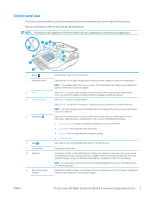Security tab
.................................................................................................................................
101
HP Web Services tab
..................................................................................................................
102
Networking tab
...........................................................................................................................
102
Configure IP network settings
...........................................................................................................................................
104
Scanner sharing disclaimer
...........................................................................................................................
104
View or change network settings
.................................................................................................................
104
Rename the scanner on a network
..............................................................................................................
104
Manually configure IPv4 TCP/IP parameters from the control panel
......................................................
105
Manually configure IPv6 TCP/IP parameters from the control panel
......................................................
105
Link speed and duplex settings
....................................................................................................................
106
Scanner security features
...................................................................................................................................................
107
Introduction
......................................................................................................................................................
107
Security statements
.......................................................................................................................................
107
IP Security
.........................................................................................................................................................
107
Assign an administrator password
...............................................................................................................
107
Encryption support: HP High Performance Secure Hard Disks
................................................................
108
Lock the formatter
..........................................................................................................................................
108
Energy-conservation settings
...........................................................................................................................................
109
Introduction
......................................................................................................................................................
109
Set the sleep timer and configure the scanner to use 2 watts or less of power
..................................
109
Set the sleep schedule
...................................................................................................................................
109
HP Web Jetadmin
.................................................................................................................................................................
111
HP Digital Sending Software (HP DSS)
.............................................................................................................................
111
Upgrade the firmware
.........................................................................................................................................................
112
5
Solve problems
.....................................................................................................................................................................................
113
Additional troubleshooting
.................................................................................................................................................
114
Restore factory settings
.....................................................................................................................................................
115
Introduction
......................................................................................................................................................
115
Method one: Restore factory settings from the scanner control panel
.................................................
115
Method two: Restore factory settings from the HP Embedded Web Server (network-connected
products only)
..................................................................................................................................................
115
Scanner installation problems
...........................................................................................................................................
116
Check the cables
..............................................................................................................................................
116
Uninstall and then reinstall the HP ScanJet drivers and tools (Windows)
.............................................
116
Power issues
.........................................................................................................................................................................
118
Scanner will not turn on
.................................................................................................................................
118
The scanner has paused or shut down
.......................................................................................................
118
Scanner keeps turning off
..............................................................................................................................
119
Scanner does not pick up paper or misfeeds
..................................................................................................................
120
Introduction
......................................................................................................................................................
120
ENWW
vii