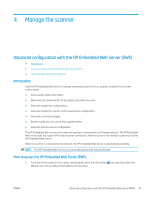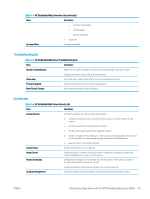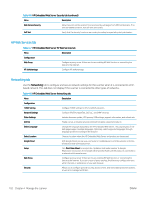HP Scanjet N9000 User Guide - Page 112
HP Web Services tab, Networking tab, HP Embedded Web Server Security tab continued
 |
View all HP Scanjet N9000 manuals
Add to My Manuals
Save this manual to your list of manuals |
Page 112 highlights
Table 4-6 HP Embedded Web Server Security tab (continued) Menu Description Web Service Security Allow resources on this scanner to be accessed by web pages from different domains. If no sites are added to the list, then all sites are trusted. Self Test Verify that the security functions are running according to expected system parameters. HP Web Services tab Table 4-7 HP Embedded Web Server HP Web Services tab Menu Description Configuration Web Proxy HP JetAdvantage Configure a proxy server if there are issues enabling HP Web Services or connecting the device to the internet. Configure HP JetAdvantage. Networking tab Use the Networking tab to configure and secure network settings for the scanner when it is connected to an IPbased network. This tab does not display if the scanner is connected to other types of networks. Table 4-8 HP Embedded Web Server Networking tab Menu Description Configuration TCP/IP Setting Configure TCP/IP settings for IPv4 and IPv6 networks. Network Settings Configure IPX/SPX, AppleTalk, DLC/LLC, and SNMP settings. Other Settings Includes firmware update, LPD queues, USB settings, support information, and refresh rate. AirPrint Enable, set up, or disable network printing from Apple supported products. Select Language Change the language displayed by the HP Embedded Web Server. This page displays if the Web pages support multiple languages. Optionally, select supported languages through language-preference settings in the browser. Select Location Choose a location where the HP Embedded Web Server and product are being used. Google Cloud With Google Cloud, you can use a computer or mobile device to print documents or photos directly to a web-connected printer. Setup Click Print Claim Sheet to send printer capabilities and model number to Google. Registration instructions from Google will be printed. Make sure the product is connected to a network with Internet access. Web Proxy Configure a proxy server if there are issues enabling HP Web Services or connecting the device to the Internet. If you are unsure of proxy settings, find the proxy configuration area within the tools or preferences of your web browser. Security Allows you to configure general security, access control, and stored data protection options, as well as to manage certificates. 102 Chapter 4 Manage the scanner ENWW