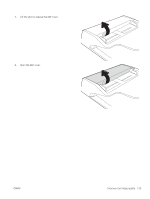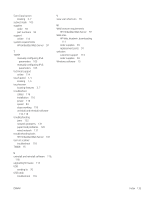HP Scanjet N9000 User Guide - Page 143
HP Embedded Web Server EWS, HP Digital Sending Software
 |
View all HP Scanjet N9000 manuals
Add to My Manuals
Save this manual to your list of manuals |
Page 143 highlights
Index A add or remove device 82 adjust page orientation, by language 81 Auto color detect 80 automatically adjust page orientation 81 automatically crop scanned image to page size 81 automatically delete blank pages 80 automatically detect page size 81 sending documents 66 USB 70 document feeder cleaning 128 jams 123 load documents 65 paper-feeding problems 121 document feeder rollers cleaning 128 drivers paper sizes 61 B Bonjour identifying 97 browser requirements HP embedded Web Server 97 C cables troubleshoot 116 cleaning glass 125 cloud, scan to 77 control panel locating features 3, 7 create scan shortcuts 76 crop scanned image 81 customer support online 114 D default gateway, setting 105 detect multi-feeds 79 detect page size 81 digital send settings HP Embedded Web Server 100 digital sending folders 69 E email sending documents 66 Embedded Web Server changing network settings 104 changing product name 104 opening 104 Embedded Web Server (EWS) assigning passwords 107 features 97 network connection 97 energy use, optimizing 109 Explorer, versions supported HP Embedded Web Server 97 F fax tools HP Embedded Web Server 100 features auto color detect 80 extra-long-page support 79 long-page support 79 multi-feed detection 79 firmware, upgrading 112 folders sending to 69 FTP, scan to 77 G gateway, setting default 105 general configuration HP Embedded Web Server 99 glass, cleaning 125 H hard disks encrypted 108 hardware integration pocket 89 Help button locating 3, 7 Home button locating 3, 7 HP Customer Care 114 HP Digital Sending Software (HP DSS) 111 HP Embedded Web Server changing network settings 104 changing product name 104 digital send settings 100 fax tools 100 general configuration 99 information pages 98 network settings 102 opening 104 scan settings 100 security settings 101 troubleshooting tools 101 HP Embedded Web Server (EWS) features 97 network connection 97 HP JetAdvantage business solutions 74 HP Scan Extended software about 15 HP TWAIN 15 HP Web Jetadmin 111 ENWW Index 133