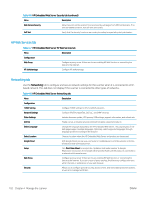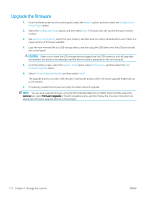HP Scanjet N9000 User Guide - Page 117
Scanner security features, Introduction, Security statements, IP Security
 |
View all HP Scanjet N9000 manuals
Add to My Manuals
Save this manual to your list of manuals |
Page 117 highlights
Scanner security features Introduction The product includes several security features to restrict who has access to configuration settings, to secure data, and to prevent access to valuable hardware components. ● Security statements ● IP Security ● Assign an administrator password ● Encryption support: HP High Performance Secure Hard Disks ● Lock the formatter Security statements The product supports security standards and recommended protocols that help you keep the product secure, protect critical information on your network, and simplify the way you monitor and maintain the product. IP Security IP Security (IPsec) is a set of protocols that control IP-based network traffic to and from the product. IPsec provides host-to-host authentication, data integrity, and encryption of network communications. For products that are connected to the network, configure IPsec by using the Networking tab in the HP Embedded Web Server. Assign an administrator password Assign an administrator password for access to the product and the HP Embedded Web Server so that unauthorized users cannot change the product settings. 1. Open the HP Embedded Web Server (EWS): a. From the Home screen on the product control panel, select the Information icon, and then select the Network icon to display the IP address or host name. b. Open a web browser, and in the address line, type the IP address or host name exactly as it displays on the product control panel. Press the Enter key on the computer keyboard. The EWS opens. NOTE: If the web browser displays a message indicating that accessing the website might not be safe, select the option to continue to the website. Accessing this website will not harm the computer. 2. Click the Security tab. 3. Open the General Security menu. 4. In the area labeled Set the Local Administrator Password, enter the name to associate with the password in the Username field. 5. Enter the password in the New Password field, and then enter it again in the Verify Password field. ENWW Scanner security features 107