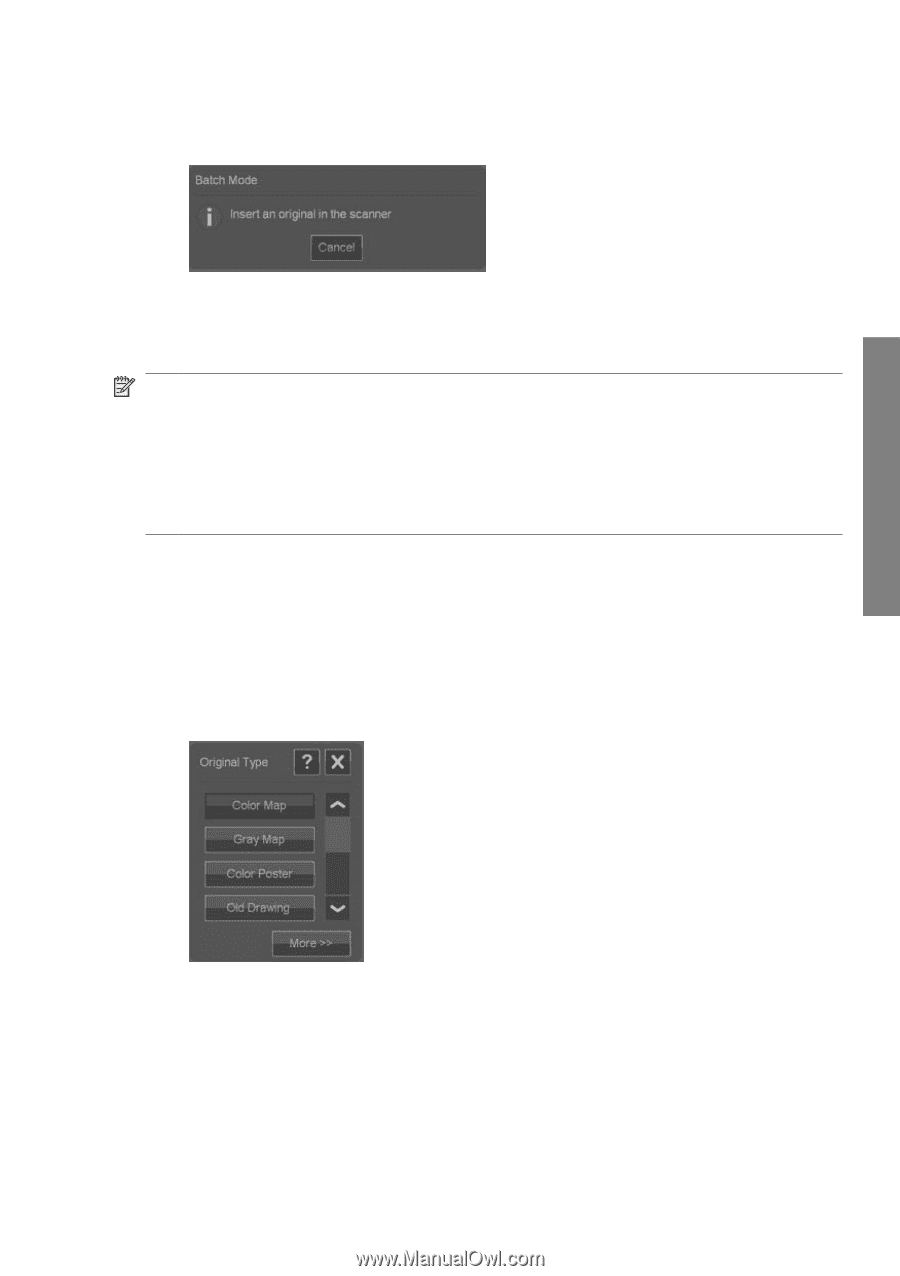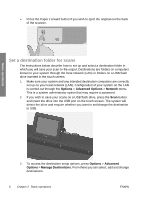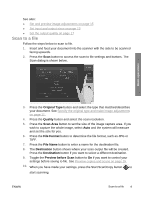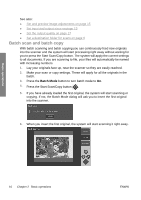HP T1120 Hp Designjet T1120 SD-MFP - Quick Reference Guide: English - Page 15
Cancel, Options, Basic Options, Rewind, after scan, Original Type - specifications
 |
UPC - 884420612513
View all HP T1120 manuals
Add to My Manuals
Save this manual to your list of manuals |
Page 15 highlights
Basic operations 7. When an original is scanned, it is ejected. The Batch Mode dialog returns and asks for the next original. 8. Remove the ejected original and feed the next one. 9. Continue to feed originals until finished with the batch. 10. Press the Batch Mode dialog's Cancel button to abort batch mode. NOTE: Previewing is disabled when in Batch Mode. NOTE: To ensure fast loading in batch mode, the scanner will automatically eject each original after it is scanned. The setting in Options > Basic Options > Rewind after scan will determine the direction. If the option is selected, scanned originals will be ejected towards the front and if the option is not selected, scanned originals will be ejected out the back. Specify the original type and make image adjustments Basic capture parameters are set when you select Original Type. You can then adjust specific factors such as image brightness, sharpening and background cleaning level. The adjustments available will depend on the Original Type selection. 1. Press the Scan or Copy button and then the Original Type button to reach the Original Type selection list. 2. Select an Original Type that best describes your original. ENWW Specify the original type and make image adjustments 11