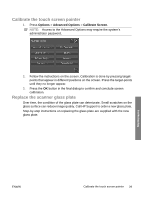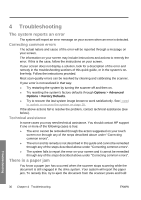HP T1120 Hp Designjet T1120 SD-MFP - Quick Reference Guide: English - Page 30
Caution
 |
UPC - 884420612513
View all HP T1120 manuals
Add to My Manuals
Save this manual to your list of manuals |
Page 30 highlights
3. There are two lid release buttons on the backside of the scanner. Simultaneously slide the lid release buttons towards the scanner's center until you feel them unlock, and pull the lid backwards towards your body. Open the scanner lid all the way back. 4. Gently wipe the glass plate and the three rows of rollers with a lint-free cloth dampened with a mild, streak-free glass cleaner. CAUTION: Do not use abrasives, acetone, benzene or fluids that contain these chemicals. Do not spray liquids directly onto the scanner glass plate or anywhere else in the scanner. Maintenance 26 Chapter 3 Maintenance ENWW

3.
There are two lid release buttons on the backside of the scanner.
Simultaneously slide the lid release buttons towards the scanner's center until
you feel them unlock, and pull the lid backwards towards your body. Open the
scanner lid all the way back.
4.
Gently wipe the glass plate and the three rows of rollers with a lint-free cloth
dampened with a mild, streak-free glass cleaner.
CAUTION:
Do not use abrasives, acetone, benzene or fluids that contain
these chemicals. Do not spray liquids directly onto the scanner glass plate or
anywhere else in the scanner.
26
Chapter 3
Maintenance
ENWW
Maintenance