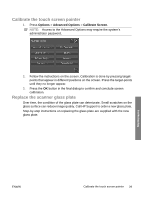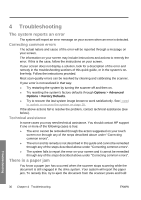HP T1120 Hp Designjet T1120 SD-MFP - Quick Reference Guide: English - Page 29
Turn off the scanner and disconnect the power cable., Flip the touch screen backwards.
 |
UPC - 884420612513
View all HP T1120 manuals
Add to My Manuals
Save this manual to your list of manuals |
Page 29 highlights
3 Maintenance Clean the glass plate and the scanning area 1. Turn off the scanner and disconnect the power cable. 2. Flip the touch screen backwards. Maintenance ENWW Clean the glass plate and the scanning area 25
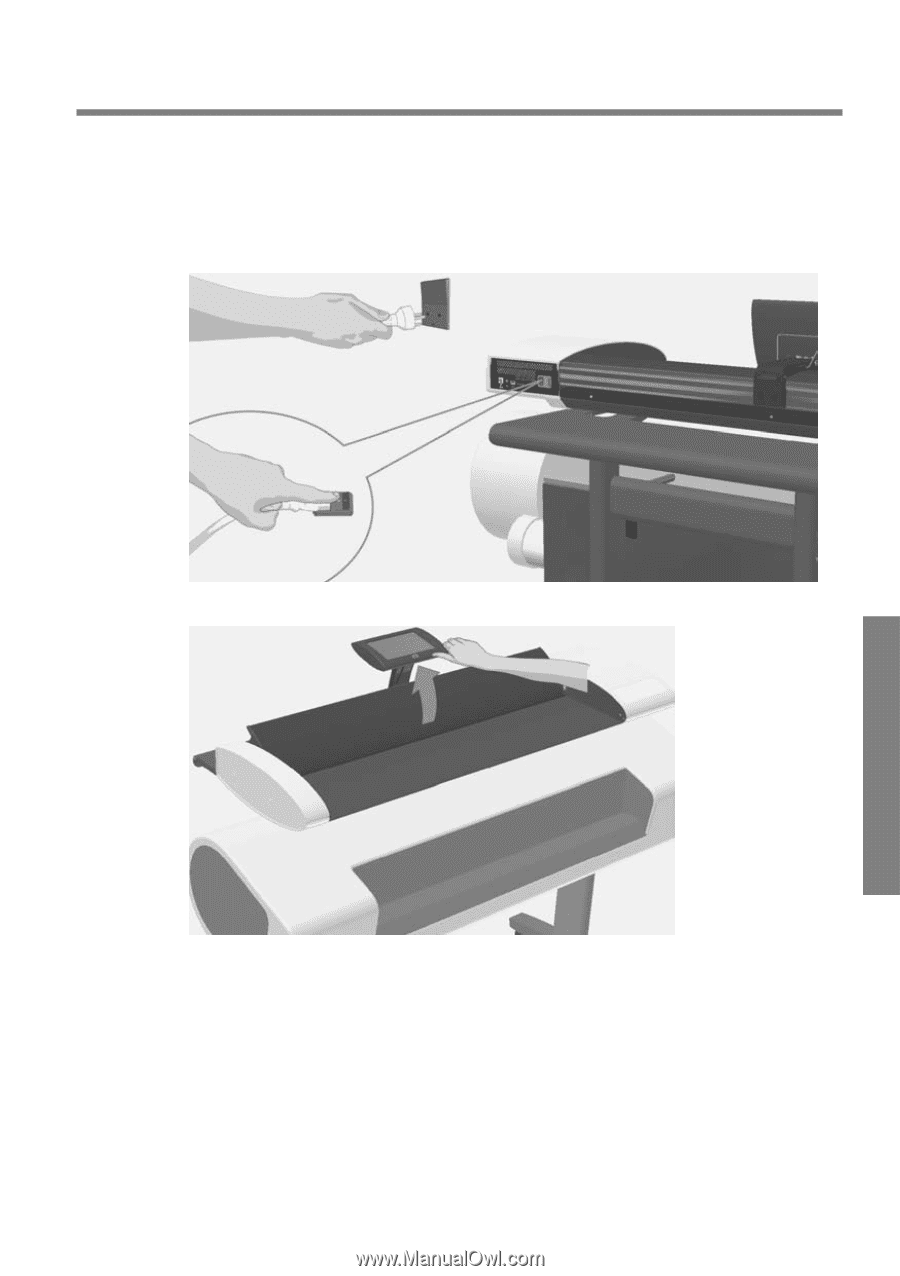
3
Maintenance
Clean the glass plate and the scanning area
1.
Turn off the scanner and disconnect the power cable.
2.
Flip the touch screen backwards.
ENWW
Clean the glass plate and the scanning area
25
Maintenance