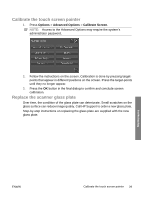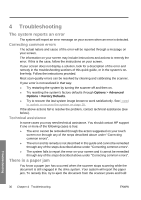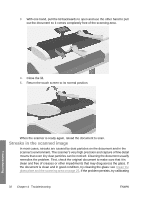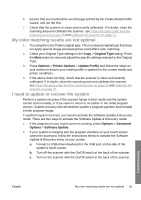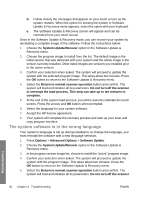HP T1120 Hp Designjet T1120 SD-MFP - Quick Reference Guide: English - Page 35
you feel them unlock. - paper jam
 |
UPC - 884420612513
View all HP T1120 manuals
Add to My Manuals
Save this manual to your list of manuals |
Page 35 highlights
down the Paper Backward or the Paper Forward key. If the document will not respond to these keys, remove it manually in the following way. 1. Flip the touch screen backwards. 2. Simultaneously slide the lid release buttons towards the scanner's center until you feel them unlock. Troubleshooting ENWW There is a paper jam 31

down the Paper Backward or the Paper Forward key. If the document will not
respond to these keys, remove it manually in the following way.
1.
Flip the touch screen backwards.
2.
Simultaneously slide the lid release buttons towards the scanner's center until
you feel them unlock.
ENWW
There is a paper jam
31
Troubleshooting