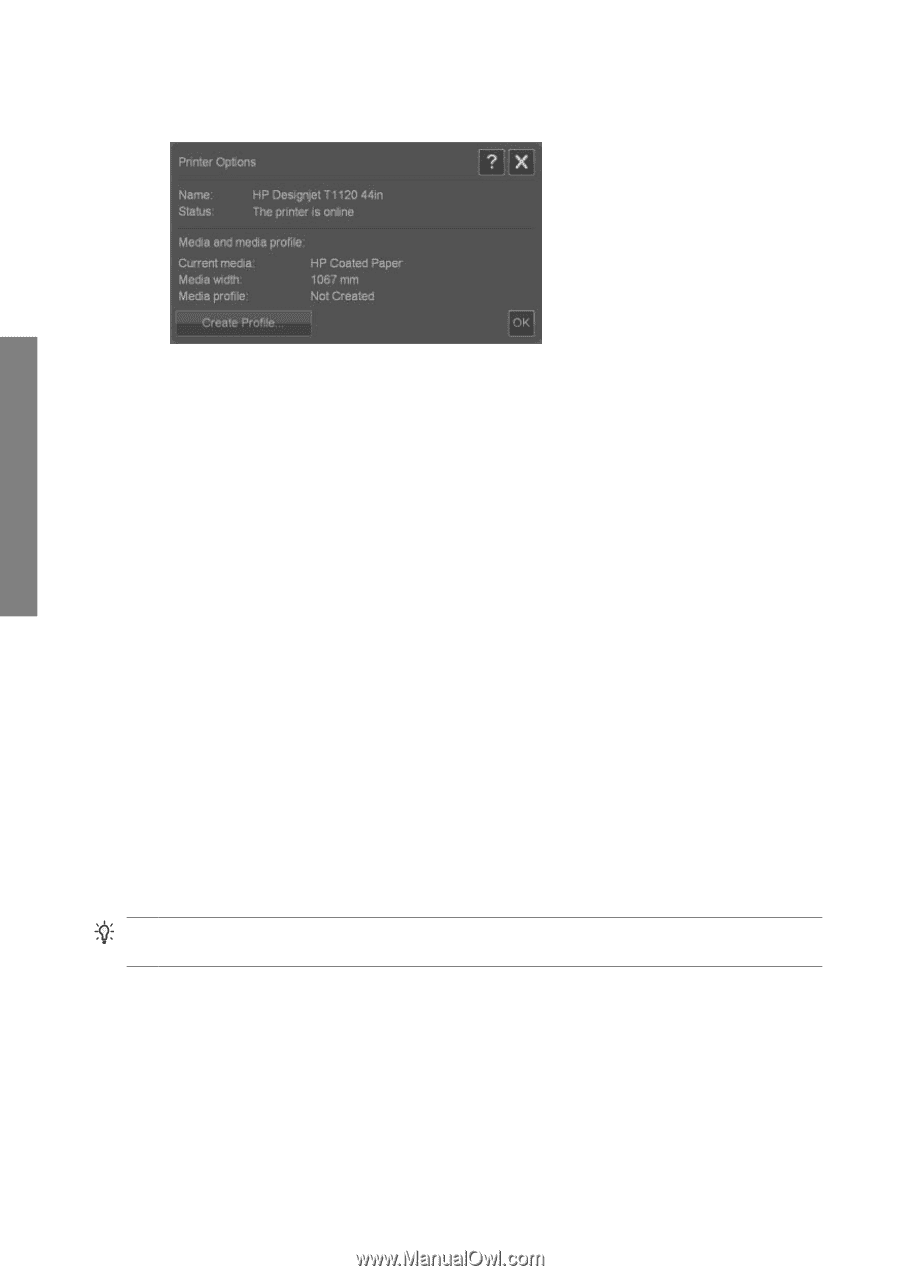HP T1120 Hp Designjet T1120 SD-MFP - Quick Reference Guide: English - Page 24
The Create Media Profile wizard
 |
UPC - 884420612513
View all HP T1120 manuals
Add to My Manuals
Save this manual to your list of manuals |
Page 24 highlights
3. Press Options > Printer Options. Basic operations 4. The Printer Options dialog displays information about your printer and shows the Current media which is the media setting made on the printer's main menu. The Media profile value may show: ● Default: The media profile for the current media was supplied with the program and has not been updated. ● Created dd-mm-yyyy: The current media profile has been created or updated on the date specified. ● Not Created: The system has not found a media profile for the current media. 5. If you see the status Not Created, you need to create a media profile in order to make a copy. Press the Create Profile button to start the Create Media Profile wizard. 6. If you are satisfied with the media profile status and color matching results in your trials, press OK to close the dialog. 7. If your colors are not optimal in your trials, press the Update Profile button to start the Create Media Profile wizard. The Create Media Profile wizard The wizard is both for creating a new media profile and for updating an existing one. Follow the wizard's instructions on your screen. The process will require that you print a system-stored color patch sheet and then scan it. The system will take care of the rest. TIP: The wizard prints two pages; you should discard the first page and scan the second. The media profile creation date will be updated when you complete the process. 20 Chapter 2 Basic operations ENWW