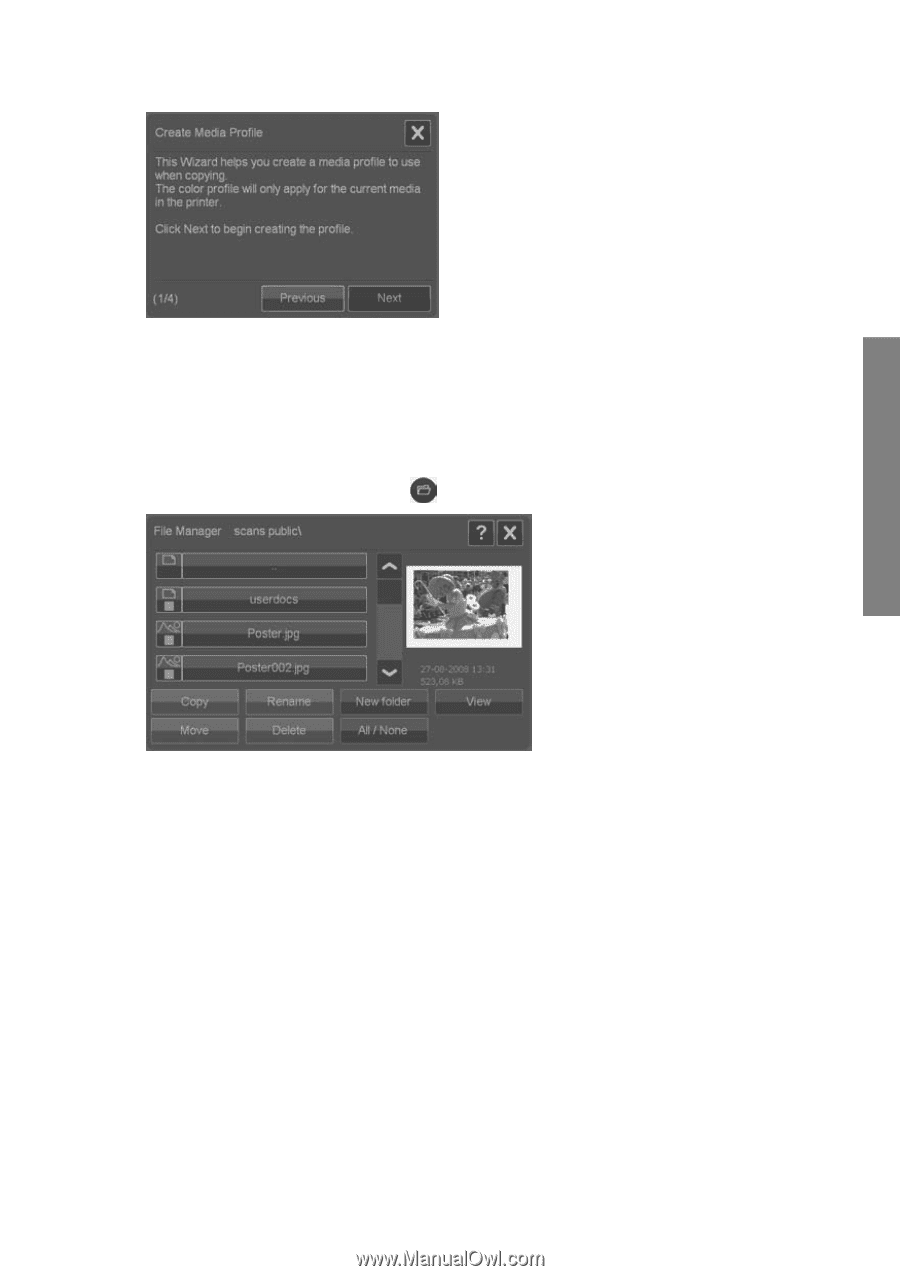HP T1120 Hp Designjet T1120 SD-MFP - Quick Reference Guide: English - Page 25
Open the File Manager, Browse the file system
 |
UPC - 884420612513
View all HP T1120 manuals
Add to My Manuals
Save this manual to your list of manuals |
Page 25 highlights
Basic operations View, move, rename or delete scanned files Your system's scan destinations, on the LAN and on your USB drive, will contain image files that you will need to access and manage. Access to your image files takes place through the File Manager dialog. Open the File Manager Press the File Manager button . Browse the file system ● The File Manager is limited to folders that are defined on your system as scan destinations. The file list defaults to the root of your current destination folder. ● The Folder Up button (marked ..) will move you up a level until you reach the list of created destination folders. ● Click a folder name to move onto its level. ● Click an image name to display an image thumbnail and basic information about the image. ● Select image files for a file action (see below) by checking the box to the left of the image file name. ENWW View, move, rename or delete scanned files 21