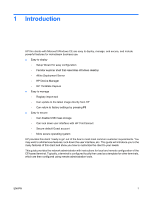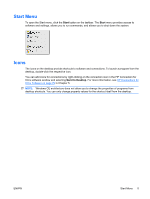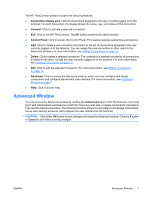HP T5540 Administrator's Guide: Windows CE 6.0 - HP Thin Client t5530 and t554 - Page 14
HP ThinConnect, Microsoft Remote Desktop Client RDP connections - rdp 7
 |
UPC - 884420407706
View all HP T5540 manuals
Add to My Manuals
Save this manual to your list of manuals |
Page 14 highlights
3 HP ThinConnect HP ThinConnect allows you to: ● Manage user accounts. ● Add, edit, and delete connections. ◦ Terminal emulation ◦ Microsoft Remote Desktop Client (RDP) connections ◦ Internet Explorer ◦ Citrix ICA connections ◦ VMware View client ● Assign connections to users. The main HP ThinConnect window allows you to perform actions for only the current user. To assign connections to other users, use the HP ThinConnect Advanced window. For more information about the Advanced window, see Advanced Window on page 7. You can access HP ThinConnect by clicking Start > Programs > HP ThinConnect. NOTE: You must close all active connections to use the following buttons: Add, Delete, Edit, Advanced, Exit. 6 Chapter 3 HP ThinConnect ENWW
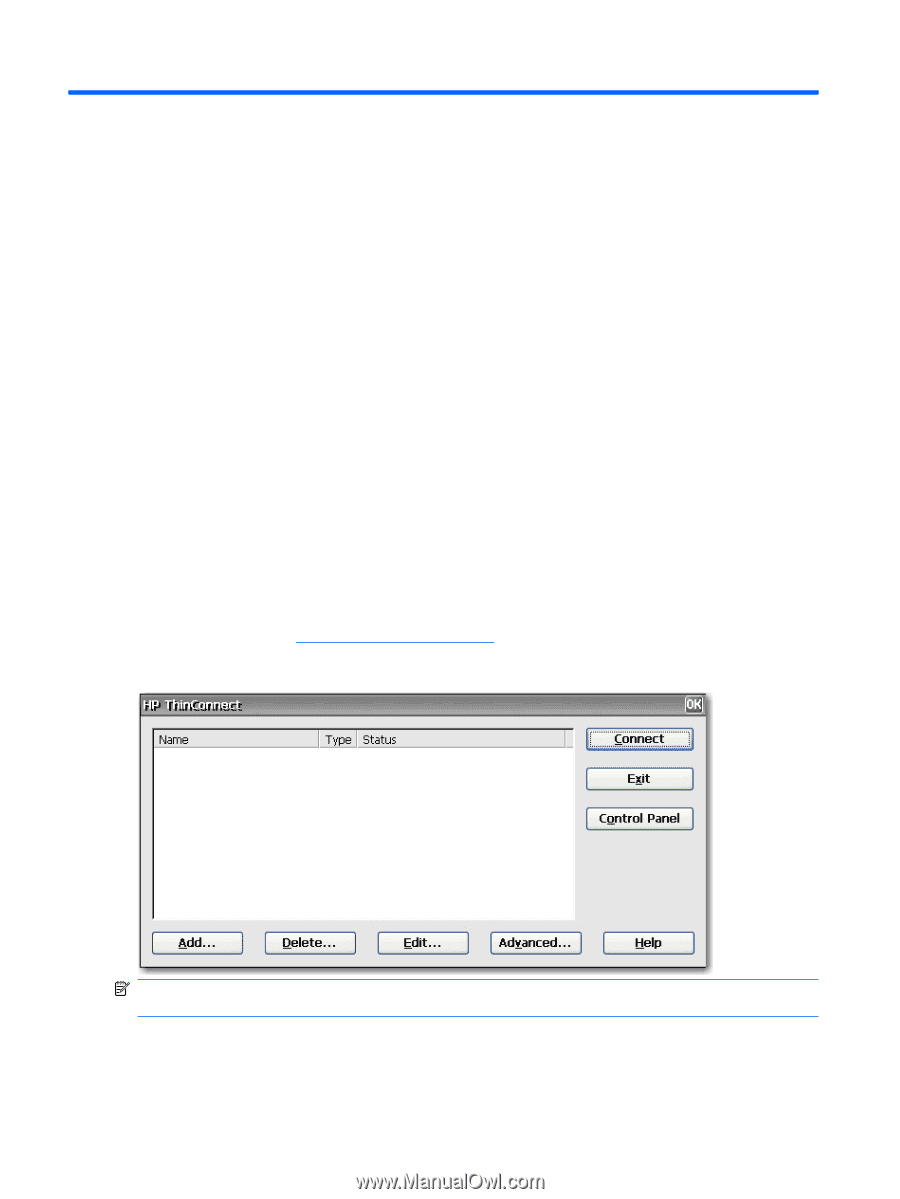
3
HP ThinConnect
HP ThinConnect allows you to:
●
Manage user accounts.
●
Add, edit, and delete connections.
◦
Terminal emulation
◦
Microsoft Remote Desktop Client (RDP) connections
◦
Internet Explorer
◦
Citrix ICA connections
◦
VMware View client
●
Assign connections to users.
The main HP ThinConnect window allows you to perform actions for only the current user. To assign
connections to other users, use the HP ThinConnect Advanced window. For more information about the
Advanced window, see
Advanced Window
on page
7
.
You can access HP ThinConnect by clicking
Start > Programs > HP ThinConnect
.
NOTE:
You must close all active connections to use the following buttons:
Add
,
Delete
,
Edit
,
Advanced
,
Exit
.
6
Chapter 3
HP ThinConnect
ENWW