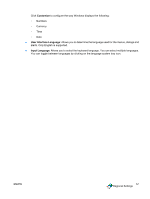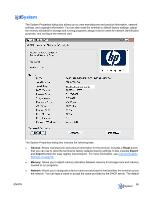HP T5540 Administrator's Guide: Windows CE 6.0 - HP Thin Client t5530 and t554 - Page 69
Security, Accept SNMP Packets, SNMP packets The SNMP Configuration dialog is displayed.
 |
UPC - 884420407706
View all HP T5540 manuals
Add to My Manuals
Save this manual to your list of manuals |
Page 69 highlights
To add SNMP packets: 1. Click the Security tab. 2. Select Accept SNMP Packets from these hosts. 3. Click Add in the SNMP packets section. The SNMP Configuration dialog is displayed. 4. Type the host name or IP address, and then click OK. 5. Repeat steps 1 and 2 to add more hosts. ENWW SNMP 61
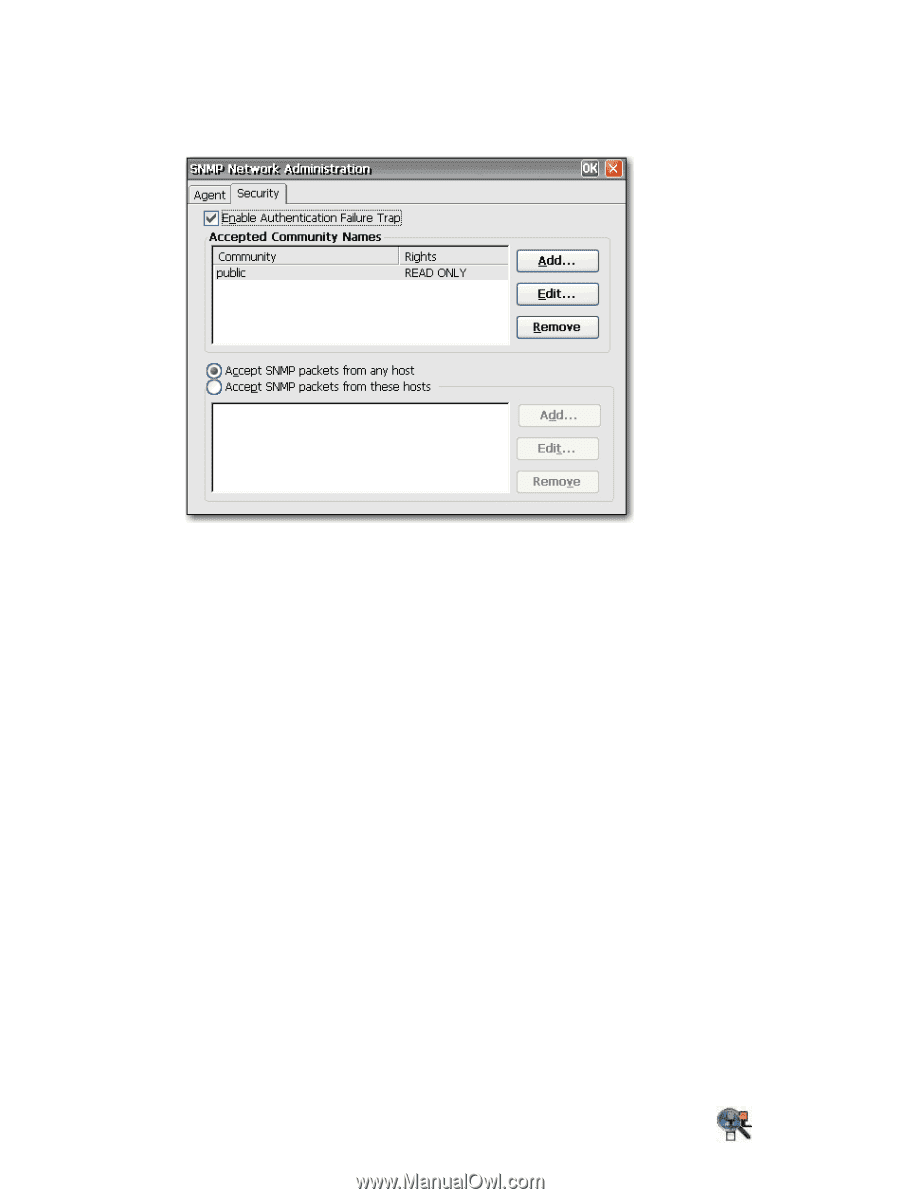
To add SNMP packets:
1.
Click the
Security
tab.
2.
Select
Accept SNMP Packets
from these hosts.
3.
Click
Add
in the
SNMP packets section
. The SNMP Configuration dialog is displayed.
4.
Type the host name or IP address, and then click
OK
.
5.
Repeat steps 1 and 2 to add more hosts.
ENWW
SNMP
61