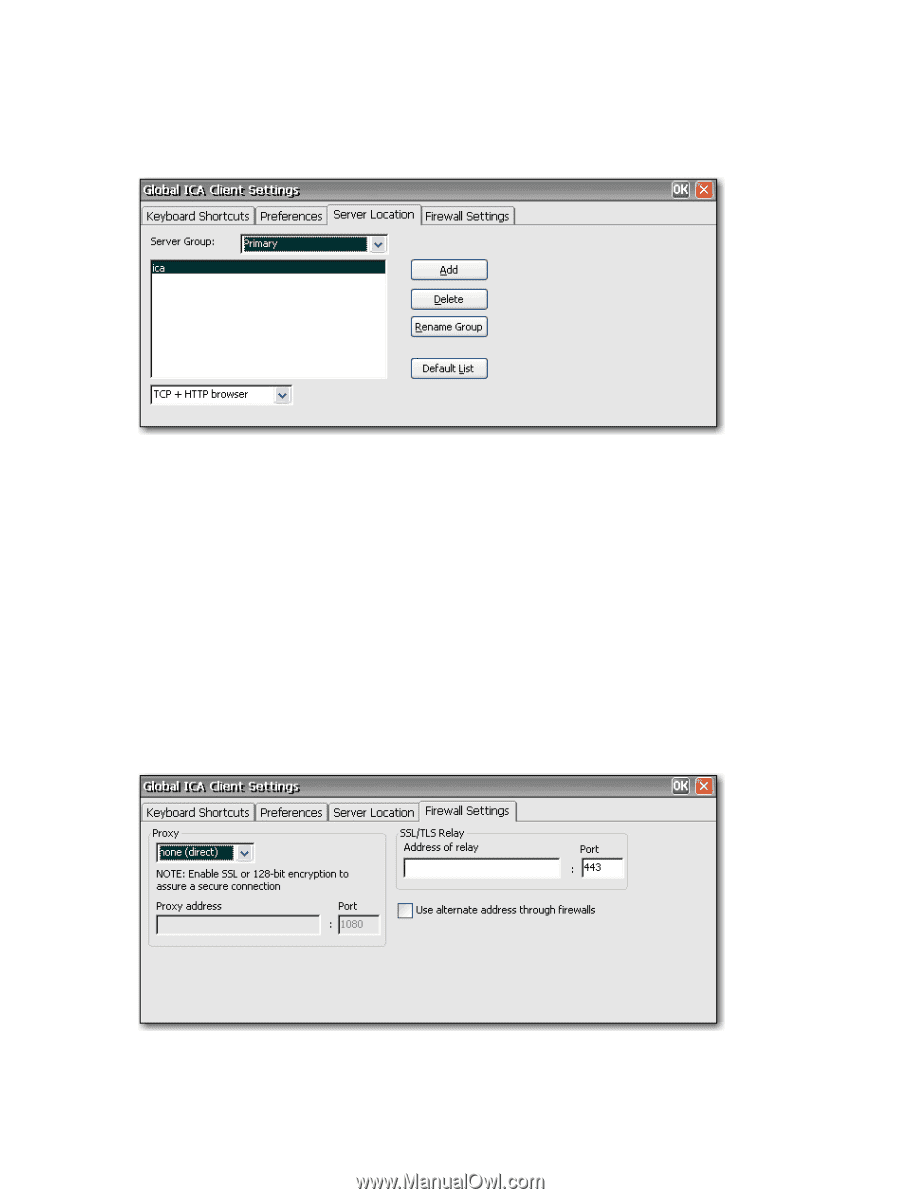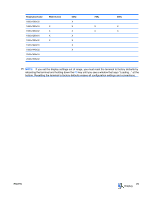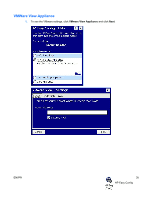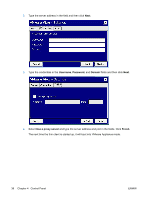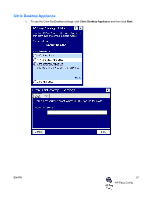HP T5540 Administrator's Guide: Windows CE 6.0 - HP Thin Client t5530 and t554 - Page 40
Server Location, Firewall Settings, Server Group, Server address list, Delete, Rename Group
 |
UPC - 884420407706
View all HP T5540 manuals
Add to My Manuals
Save this manual to your list of manuals |
Page 40 highlights
Server Location The Server Location tab allows you to view/add Citrix servers on the network that have ICA connections configured. The Server Location tab contains the following: ● Server Group: Select whether the servers in the server address list belong to your Primary, Backup 1, or Backup 2 group. ● Server address list: Lists the entered server locations. ● Add: Click to add a server address. ● Delete: Click to delete a server address. ● Rename Group: Click to rename the selected server group. ● Default List: Click to recall the previous server address list. Firewall Settings The Firewall Settings tab allows you to set up a firewall by placing a proxy server between a server and a client. In the Proxy section, select a protocol from the list, and then type the proxy address and port. 32 Chapter 4 Control Panel ENWW