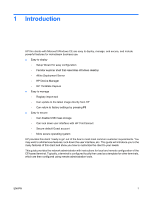HP T5540 Administrator's Guide: Windows CE 6.0 - HP Thin Client t5530 and t554 - Page 6
Global ICA Client Settings, VMWare View Appliance
 |
UPC - 884420407706
View all HP T5540 manuals
Add to My Manuals
Save this manual to your list of manuals |
Page 6 highlights
Certificates ...24 Date/Time ...25 DHCP Options ...25 Dialing ...26 Display ...27 Global ICA Client Settings ...30 Keyboard Shortcuts ...30 Preferences ...31 Server Location ...32 Firewall Settings ...32 HP Easy Config ...34 VMWare View Appliance 35 Citrix Desktop Appliance ...37 Web Appliance ...39 HP Easy Update ...41 HP Device Manager ...43 HP ThinState Capture ...44 HP ThinState Capture ...44 HP ThinState Deploy ...45 Internet Options ...46 Keyboard ...47 LPD Control ...47 Modems ...48 Mouse ...48 vi ENWW
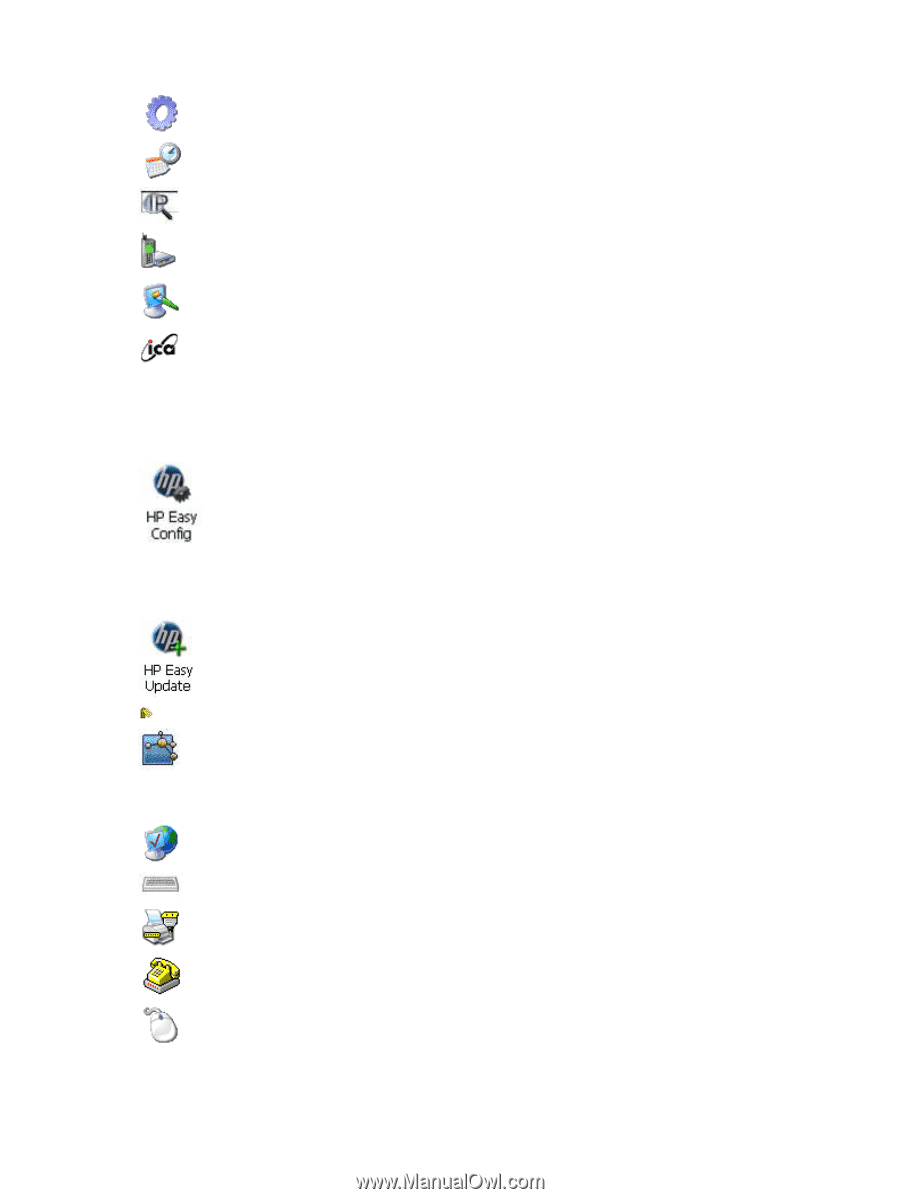
Certificates
..............................................................................................................................
24
Date/Time
................................................................................................................................
25
DHCP Options
..........................................................................................................................
25
Dialing
.......................................................................................................................................
26
Display
.....................................................................................................................................
27
Global ICA Client Settings
.......................................................................................................
30
Keyboard Shortcuts
...........................................................................................................
30
Preferences
.......................................................................................................................
31
Server Location
..................................................................................................................
32
Firewall Settings
................................................................................................................
32
HP Easy Config
.................................................................................................................
34
VMWare View Appliance
...................................................................................................
35
Citrix Desktop Appliance
....................................................................................................
37
Web Appliance
...................................................................................................................
39
HP Easy Update
..................................................................................................................
41
HP Device Manager
.......................................................................................................................
43
HP ThinState Capture
..............................................................................................................
44
HP ThinState Capture
........................................................................................................
44
HP ThinState Deploy
.........................................................................................................
45
Internet Options
.......................................................................................................................
46
Keyboard
.................................................................................................................................
47
LPD Control
.............................................................................................................................
47
Modems
...................................................................................................................................
48
Mouse
......................................................................................................................................
48
vi
ENWW