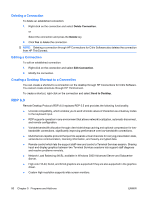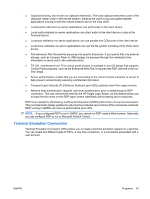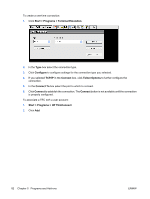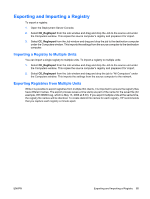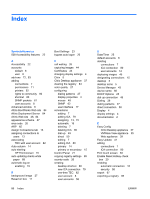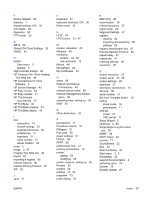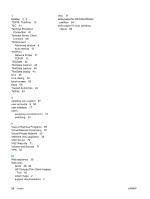HP T5540 Administrator's Guide: Windows CE 6.0 - HP Thin Client t5530 and t554 - Page 91
TxtPad, Add-ons, ELO Touch Screen
 |
UPC - 884420407706
View all HP T5540 manuals
Add to My Manuals
Save this manual to your list of manuals |
Page 91 highlights
3. Select Terminal Emulation, and then click OK. 4. Follow the wizard to configure the connection. TxtPad TxtPad is a simple text editor in the Windows CE the image. TxtPad associates with the following file extensions: .txt, .ini, .log, and .arp. NOTE: The maximum character limit is 5-MB of ASCII data. TxtPad is available from a shortcut in the Start > Programs menu. Add-ons The following section provides information about add-ons that can be added to your CE-based thin client image. ELO Touch Screen The ELO Touch Screen applet allows you to enable or disable the touch screen. You can also calibrate the touch screen by clicking the Align button. ENWW Add-ons 83

3.
Select
Terminal Emulation
, and then click
OK
.
4.
Follow the wizard to configure the connection.
TxtPad
TxtPad is a simple text editor in the Windows CE the image. TxtPad associates with the following file
extensions: .txt, .ini, .log, and .arp.
NOTE:
The maximum character limit is 5-MB of ASCII data.
TxtPad is available from a shortcut in the
Start > Programs
menu.
Add-ons
The following section provides information about add-ons that can be added to your CE-based thin client
image.
ELO Touch Screen
The ELO Touch Screen applet allows you to enable or disable the touch screen. You can also calibrate
the touch screen by clicking the Align button.
ENWW
Add-ons
83