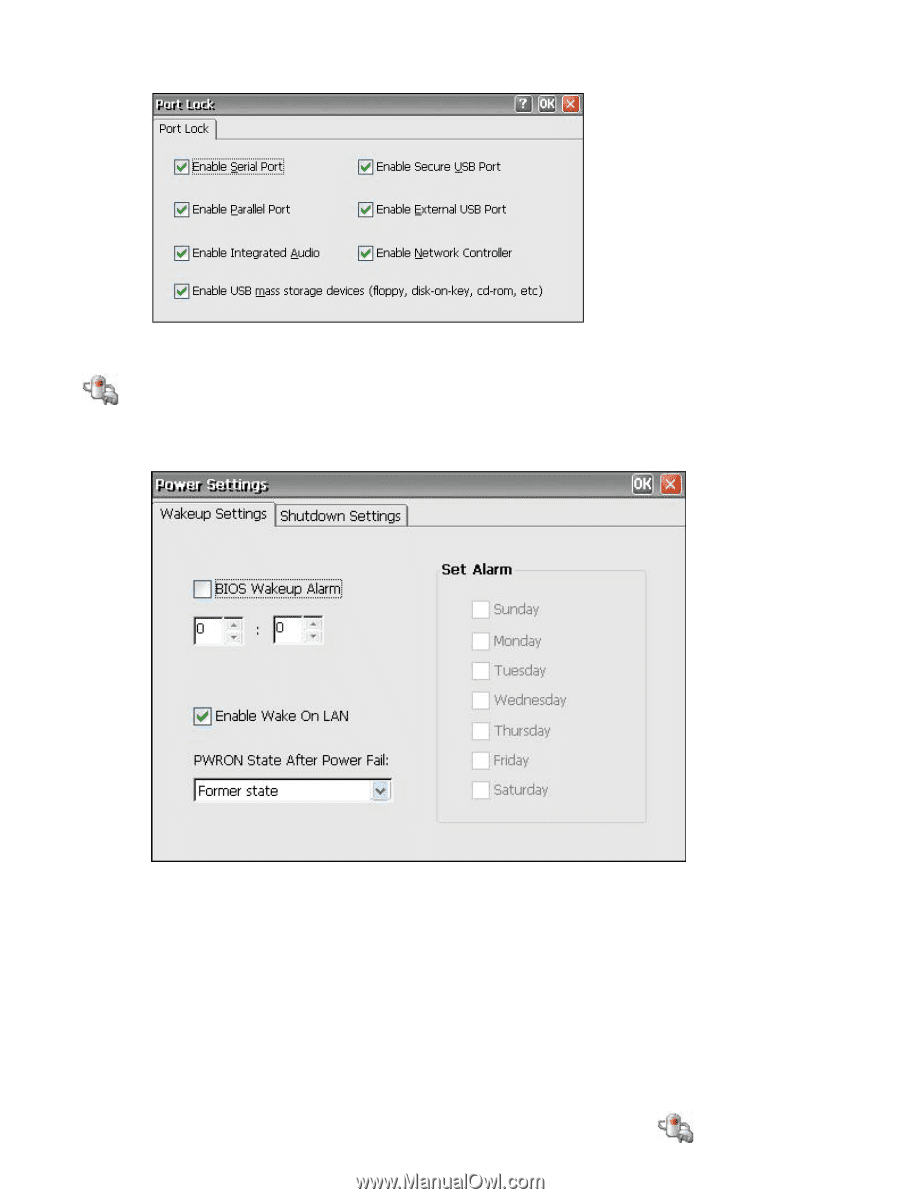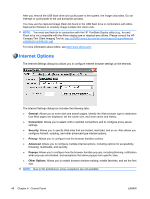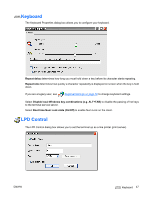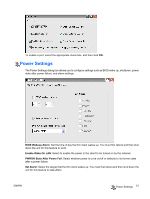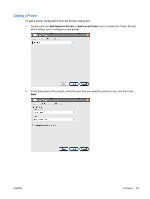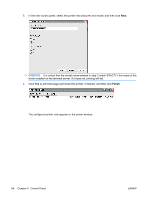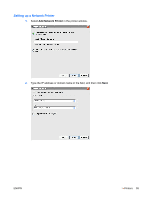HP T5540 Administrator's Guide: Windows CE 6.0 - HP Thin Client t5530 and t554 - Page 59
Power Settings, BIOS Wakeup Alarm, Enable Wake On LAN, PWRON State After Power Fail, Set Alarm
 |
UPC - 884420407706
View all HP T5540 manuals
Add to My Manuals
Save this manual to your list of manuals |
Page 59 highlights
To enable a port, select the appropriate check box, and then click OK. Power Settings The Power Settings dialog box allows you to configure settings such as BIOS wake-up, shutdown, power state after power failure, and alarm settings. BIOS Wakeup Alarm: Set the time of day the thin client wakes up. You must first reboot and then shut down the unit for this feature to work. Enable Wake On LAN: Select to enable the power in the client to be turned on by the network. PWRON State After Power Fail: Select whether power is to be on/off or defaults to its former state after a power failure. Set Alarm: Select the day(s) that the thin client wakes up. You must first reboot and then shut down the unit for this feature to take affect. ENWW Power Settings 51